
Computing News Archive 1997-1998
Remote Access Update

There are three recent developments in remote access to PennNet:
- NetNews can be accessed from any Internet Service Provider (ISP) worldwide,
including local ISPs such as DCANet and Comcast @Home. Details are available
for both NewsWatcher (Macintosh) and Navigator (Win 3.1x and Windows
95) users (read MORE).
- The Penn Library databases are available from home through any Internet
Service Provider via a proxy server (read MORE).
- Comcast @Home service is available at a special discounted rate to
the Penn community. The Comcast @Home service offers a high-speed cable
modem connection to the Internet, which is up to 100 times faster than
a standard telephone modem connection (read MORE).
--Mike Palladino, Executive Director, ISC Networking (April
9, 1998)
ISC Computing Support Services Moving in July 1998

ISC offices and services housed at the Computing Resource Center (CRC),
3732 Locust Walk, and High Rise East (Harnwell House) will be moving to
the second and third floors of Graduate Tower B, 3650 Chestnut St., in
the middle of July.
These widely used end-user services will be moving:
- CRC walk-in facility and ISC help line (help@isc or 573- 4778 (57-
FIRST))
- Training services and training labs (Technology Training Group - ttg@isc
or 573-3102)
- Site License and Volume Discount Program (licenses@isc or 573-3558)
Also moving are several ISC units and services that work primarily with
local support providers or other University offices. These include
- Classroom Technology Services (cts@isc or 898-9550)
- Client Services Group (help@isc, 573-4778 (57- FIRST))
- ISC Communications Group (898-1786)
- Provider Support Services (573-4429 or aseltine@isc)
- Support-On-Site Services (898-1781 or onsite@isc)
As plans and dates are firmed up, we will be publishing more detailed
information. By providing plenty of advance warning, we hope to minimize
confusion for those who use these services or refer others to them.
-- Mike Eleey, Associate Vice Provost, Information Systems and Computing
(March 19, 1998)
Online Directory Now Requires a Secure Web Browser

On Wednesday, February 25, the Online Directory's Faculty and Staff Update
Form will be moved to a webserver capable of secure socket layer (SSL)
connections. The move will further protect the privacy of directory transactions.
All information passing to and from your web browser will automatically
be encrypted.
If you use an SSL-capable web browser such as Netscape, you will notice
no changes to the update process except that the connection between your
web browser and the webserver is secure. You can verify that the page
is secure by selecting "Document Info" (PC) or "Page Info" (Mac) from
Netscape's View menu.
If you use a non-SSL-capable web browser, such as Lynx, you have several
options for updating your directory entry:
- Install an SSL-capable web browser. You are encouraged to obtain Netscape
Navigator, Penn's recommended and supported web browser. Details on
obtaining, installing, and configuring this software are available at
http://www.upenn.edu/computing/product/net/netscape.html
- Access the Directory Update Form using an SSL-capable browser from
another machine in your office area or via Netscape frome a public computer
lab.
- Send e-mail to online-directory@isc.upenn.edu and specify your e-mail
address and home page URL. If you are updating privacy settings, please
indicate one of the following:
- If you would like your e-mail address and URL to be public (available
to anyone on the Internet who searches the Directory) or private
(not available).
- If you would like your entire listing to be public or private.
The online directory services home page is located at http://www.upenn.edu/computing/directory/
General information updating your directory entry is available at http://www.upenn.edu/computing/directory/dir_update.html.
If you have any other questions about the online directory service, feel
free to e-mail us at online-directory@isc.upenn.edu.
--Daryl Chertcoff, Programmer/Analyst, ISC Networking (February
18, 1998)
10Base-2 to 10Base-T Ethernet Conversion Program

To encourage the University community to complete the transition from
10Base-2 (coax) to 10Base-T (twisted pair) ethernet wiring and connections,
ISC is offering free conversion services between now and the end of June
1998. In addition, since 10Base-2 connections are no longer strategic
and are not likely to be supported for more than two or three years, ISC
will no longer install coax cables for new connections. We will, however,
continue to activate 10Base-2 connections.
The free conversion offer is applicable only on retail 10Base-2 connections
maintained by ISC and excludes new wiring charges that may be needed.
ISC will waive the $91 fee per 10Base-T connection for clients who request
that we disconnect an existing 10Base-2 connection and simultaneously
activate a new 10Base-T connection in the same wallplate or room.
ISC will schedule your conversion on one of the following time tables:
- Work will be completed within 3 days if you have existing 10Base-T
equipment and ports.
- Work will be completed within 2 weeks if you need new 10Base-T equipment.
- Work will be completed within 2-4 weeks if you need new CAT5 cabling
(i.e., newer, unshielded, twisted-pair cable installed since July 1993).
* Work will be completed by special arrangement if your wiring center
is over-populated or has limited infrastructure (such as fiber). In this
case, we will evaluate your needs and discuss pricing and scheduling options
within 2-4 weeks. Work will then proceed on an agreed upon schedule if
budget approval is given.
For more information, or to apply for the free conversion service, please
call 898-9654 or send e-mail to installs@isc.upenn.edu.
--Mike Palladino, Co-Executive Director, ISC Networking (January
20, 1998)
Changes to the 898-0834 modem pool affecting SLIP and PPP users

Starting on February 2, 1998, SLIP and PPP services will be discontinued
on the low-speed (14.4) modem pool. From then on, that pool will support
only CLI (command-line interface) connections. This change is one more
step towards reducing the size and use of that pool as its equipment ages
and begins to fail. The goal is to make it easier to support users and
to move the Penn community towards higher speed access to the net.
At the same time, new equipment on the high speed modem pool will make
it possible to allow variable time limits on sessions in place of the
universal one-hour limit that has been in place for the last year. The
four-hour limits that have been available on the low-speed pool will now
be available on the high-speed pool except at the most congested hours
of the week (read MORE).
--Mike Palladino, Co-Executive Director, ISC Networking
(December 9, 1997)
Virex replaces Disinfectant
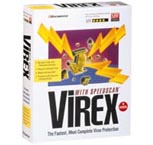 On October 15, Virex
replaced Disinfectant as the recommended antiviral software for the Macintosh.
Virex 5.8, now site licensed at Penn, offers all of the functionality
of Disinfectant and much more -- including protection against macro viruses.
On October 15, Virex
replaced Disinfectant as the recommended antiviral software for the Macintosh.
Virex 5.8, now site licensed at Penn, offers all of the functionality
of Disinfectant and much more -- including protection against macro viruses.
ISC recommends that all Macintosh users remove
Disinfectant and install Virex 5.8. The software is distributed from
FTP and AppleShare file servers, as well as the Computing Resource Center.
Please use the FTP or AppleShare file servers when possible.
-
Secure FTP (PennNet ID and password required) from ftp.upenn.edu
(after logging on to the the ftp server, change the directory to:
/pub/mac/virex/)
-
Penn AppleShare file server from AppleTalk Zone: UPenn-ISC-DCCS;
File server: PENN_SW; Name: penn; Password: Penn; Volume: Mac
-
Computing Resource Center (CRC) at 3732 Locust Walk from 9 AM - 4:30
PM
Installation instructions
are available from the CRC and on the web. For additional information
about antiviral software, check Penn's
virus website or contact your primary
support provider.
--Erica Garriest, Site License Program Coordinator, ISC; John Mulhern
III, Consultant, ISC Client Services Group (October 14,
1997)
Year 2000 at Penn
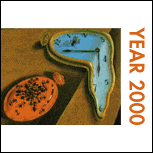 Penn is expanding its efforts to ensure that the University is prepared
for the millennium bug, the date malfunction facing systems and devices
in the year 2000.
Penn is expanding its efforts to ensure that the University is prepared
for the millennium bug, the date malfunction facing systems and devices
in the year 2000.
Briefly, the date problem is associated with hardware, software, and
other devices programed to determine the year using the last two digits
only. When January 1, 2000 arrives, these systems will assume that it's
1900 and cause havoc with all non-year 2000 compliant systems.
Recognizing that the turn of the century is a serious business concern,
Penn's Year 2000 project aims to not only fix the date problem but to
ensure the continuation of core processes via a multifaceted strategy
that includes ensuring mission-critical systems and devices are year 2000
compliant by December 31, 1998. See Penn's Year
2000 website for details.
--Stephen Stines, Senior Project Leader, ISC Administrative Information
Technologies (October 13, 1997)
The new Penn Web
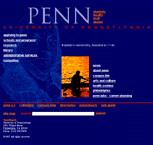 The Penn Web is the University's public face on the Internet. It is also
a communications medium for users with differing information needs and
degrees of familiarity with the University. The
redesigned Penn Web, which replaced the current Web on October 1,
1997, addresses both functions: It makes evident Penn's richness as an
institution, while providing several ways to navigate University information.
The entire community was invited to try out, and comment on, the new Web.
Feedback will be used to refine the site and help set the agenda for development.
(more...)
The Penn Web is the University's public face on the Internet. It is also
a communications medium for users with differing information needs and
degrees of familiarity with the University. The
redesigned Penn Web, which replaced the current Web on October 1,
1997, addresses both functions: It makes evident Penn's richness as an
institution, while providing several ways to navigate University information.
The entire community was invited to try out, and comment on, the new Web.
Feedback will be used to refine the site and help set the agenda for development.
(more...)
--Edda Katz, Director, ISC Communications Group; Randall Couch, Communications
Design Manager, ISC Communications Group (October 1,
1997)
PennConnect CD-ROM network applications fall 1997
 In fall 1997, Information Systems and Computing released the PennConnect
CD-ROM, which contains the recommended networking software for off-campus
students, staff, and faculty. The CD-ROM includes PPP (Point-to-Point)
software, which allows for remote connectivity to PennNet; Netscape, the
recommended Web browser; and other Internet applications for Telnet, e-mail,
and NetNews.
In fall 1997, Information Systems and Computing released the PennConnect
CD-ROM, which contains the recommended networking software for off-campus
students, staff, and faculty. The CD-ROM includes PPP (Point-to-Point)
software, which allows for remote connectivity to PennNet; Netscape, the
recommended Web browser; and other Internet applications for Telnet, e-mail,
and NetNews.
Also available is a readme file for installing and configuring PPP, as
well as a Welcome page that you can view and use after you install Netscape
and connect to PennNet. The Welcome page provides links to online orientation
for the Library and for new students, and links to information about the
schools and computing.
This CD-ROM is cross-platform, and works on Macintosh, Windows 3.11,
and Windows 95 computers. Copies of the CD are available for many faculty
and staff directly from their local
support provider or at the CRC at 3732 Locust Walk.
--Mary Griffin, Senior Consultant, ISC Client Services Group
(September 19, 1997)
Dual-speed (10/100 Mbps) Ethernet Card Recommendation for Windows 95
Users
Windows 95 users who are considering a new Ethernet card that can be
used today at 10 Mbps speeds, yet will be compliant with future 100 Mbps
service offerings, are advised to purchase the 3Com Fast EtherLink XL.
The Computer Connection will announce availability
and pricing shortly.
Once a 100 Mbps service is available, users who have purchased dual-speed
3Com cards will be able to switch to a 100 Mbps connection without having
to replace their Ethernet card.
ISC based the 3Comm recommendation on an evaluation of four 10/100 Ethernet
cards: 3Com Fast EtherLink XL, IBM 10/100 EtherJet PCI, Intel EtherExpress
PRO/100 and the SMC EtherPower10/100. No evaluation was done of 10/100
Ethernet cards for Macintosh.
The 3Com card was judged best overall in an evaluation that focused primarily
on functionality, ease of instalation, and clear documentation. It is
important to note that the test did not include a network performance
analysis. A web page, providing more details of the evaluation
is available.
--Jon Boone, Systems Programmer, ISC Networking (September
16, 1997)
PennNet password rules changed on August 22
User's attempting to obtain a PennNet ID and
password (or modify an old password) face stricter password rules.
-
Passwords must be at least 7 and no longer than 16 characters.
-
Passwords may not be all upper-case or all lower-case. (Examples:
ivyleague, IVYLEAGUE, and jklasdf are not valid passwords.)
-
Passwords may not contain your PennNet ID; username; your first,
middle, or last name; or any variation thereof
-
Passwords may not be derived directly from words or phrases of any
language. Embedding a number or case-shift within a word does not
make a valid password. Systematic password guessing attacks are sophisticated
and will routinely 'crack' such passwords. (Examples: time2go, big$deal,
ivyLeague, 2morrow, money$, and Ivyleague are not valid passwords.
-
Passwords may not be composed of all numbers. Embedding decimal points,
minus signs, or plus signs within a number does not make a valid password.
(Example: 1-609-555-1212 is not a valid password.)
-- Daryl Chertcoff, Programmer/Analyst, ISC Networking
(August 15, 1997)
New rules for Penn computing policy in effect
Penn's Policy on Acceptable Use of
Electronic Resources "defines the boundaries of 'acceptable use' of
limited University electronic resources, including computers, networks,
electronic mail services and electronic information sources" and references
a compilation of Specific
Rules that interpret the policy.
It is the responsibility of the Vice Provost for Information Systems
and Computing, as questions arise, to publish modifications or additions
to the Specific Rules. Two new documents specifying additional rules have
been released. The new rules became effective July 1, 1997.
Rules for Users of Penn's Electronic Resources establishes rules governing
username changes on e-mail accounts, operation of large mailing lists, rights
of list participation, and maintenance of message archives.
Users are encouraged to review and understand the new rules contained
in this document, as well as the Policy on Acceptable Use of Electronic
Resources.
Guidelines for Administrators of Penn E-mail systems specifies configuration
constraints on the size of incoming and outgoing e-mail messages on campus
systems as well as guidelines for mail spool area management.
--Noam H. Arzt, Executive Director, Administration and Information Technology
Architecture (August 12, 1997)
Changes in Computing Support: A New Model
The 1995 campus-wide Task Force to Restructure Computing Across Penn strongly
recommended that "primary support" -- the first point of contact for a user
in need -- be located in the schools and units, close to the faculty, staff,
and students being served.
In support of that principle, support providers have been gearing up
over the last year to provide that support "at home". Now, ISC's Client
Services Group, which is responsible for walk-in consulting at the Computing
Resource Center (CRC), First Call telephone support, and help@isc
e-mail support services, will begin to take the lead in directing users
to their primary support provider.
This means that many people contacting First Call or CRC in the coming
weeks will find themselves being directed to a source closer to home:
- Faculty and staff will, in almost all cases, be referred back to their
school, center, or department for assistance.
- Students in the first-year and college houses will receive primary
support from the ambitious new "Computing Support in Residence" program.
Students living off-campus and in other on-campus residences may continue
to use CRC and First Call for primary support for another year or more,
until the "Support in Residence" program can bring them its benefits too.
CRC will continue to serve the entire community as ISC's walk-in contact
point for software distribution. In addition, any authorized user will be
able to go to CRC (and to several other locations, see
/computing/help/doc/passport/netid.html) to initiate or alter a PennNet
ID.
Questions? Contact your local provider. If you don't know who your local
provider is, call First Call at 573-4778 and we can refer you to the proper
source.
Penn's new model for computing was developed by the Task Force to Restructure
Computing Across Penn. The restructuring project's web site at /computing/restruct/
includes a description of the model and has information about related
pilot projects that have been underway during the past year, including
the "Support in Residence" program.
-- Michael Kearney, Director, ISC Client Services Group
(May 27, 1997)
Desktop Computing Hardware Standards: 1997-98 Update
The desktop standards document, published annually by Information Systems
and Computing in collaboration with the Penn community, is available on
the Penn Web at http://www.upenn.edu/computing/arch/standards/desktop-97-98.html.
The document provides recommended and minimum standards for new, institutionally
owned, desktop computers; recommendations for new laptop computers;
advice on mixed Macintosh-Windows 95 environments; and pointers to related
information and followup contacts. Highlights of the 1997-98 recommendations
are summarized below.
- The desktop recommendations distinguish between general- purpose systems
for standard tasks such as e-mail, word processing, and spreadsheet
calculations, and "Cornerstone systems" for accessing administrative
applications.
- All users should consider Intel-based, Cornerstone-compliant
computers for new purchases to ensure compatibility with new campus
systems.
- Newly purchased Macintosh systems may not be fully functional for
all Cornerstone administrative systems for the full life of the guaranteed
support period. In addition, support for new general-purpose Macintoshes
is extended only until July, 2000; that is, for three, not for four,
years as in the past.
- Windows 95 should be installed on new Intel-based computers.
- The recommended Macintosh strategy continues to be one of caution,
not, in most cases, of migration away from the Macintosh. Recognizing
that an increasing number of Macintosh-oriented offices will introduce
Windows95 computers into their workgroups and that mixed offices may
be more challenging to support, ISC will give providers of computing
support additional services targeted at platform migration and mixed
Macintosh-Windows workgroups.
-- Noam Arzt, Executive Director, Administration and Information Technology
Architecture (May 9, 1997)
PennNet Guest Access Policy to Change on July 1
Eligibility rules and application procedures for PennNet guest IDs will
change on July 1, 1997. These changes will affect University offices that
wish to provide dial-in PennNet access to non-University collaborators and
friends.
Under the new policy, guest access will be limited to individuals who
need to access PennNet in support of instruction, research, or administration.
The fee will be $300 per year. All requests must be submitted via the
director of computing of the appropriate school or center; ISC will no
longer accept direct requests from individuals or departments. Please
note that existing guests will continue to have access until their terms
expire, at which time a renewal request must be submitted under the new
policy guidelines.
For details and rationale, please review the text of the policy at http://www.upenn.edu/computing/netid/guest.html.
-- Monir Shahpari, Accounts Administrator, ISC Networking (May
9, 1997)
Online directory: Telnet service change
The online directory is no longer available via telnet to whois.upenn.edu.
You must now use one of the two methods below to access the directory. The
first method is available to anyone with a web browser; the second method
is limited to affiliates of Penn with a PennNet ID.
Web: Point your web browser to /computing/directory/
Telnet: Telnet to www.upenn.edu, follow the on-screen login
directions, and then type: g /computing/directory/
Note: the instructions above will get you to the Directory Services
home page, you can then make a selection from the menu to access the service
you want.
-- Daryl Chertcoff, Programmer/Analyst, ISC Networking (May
7, 1997)
|