
Computing News 2000-2001
Information about remote access to PennNet
Microsoft Office XP
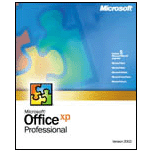
Microsoft Office XP, the latest version of Microsoft's suite of software
applications, includes Word, Excel, and PowerPoint. As of May 31st, 2001,
Office XP is available for Windows 98, ME, NT, and 2000.
Information Systems & Computing (ISC) will support the Word, Excel,
and PowerPoint components of Office XP for its clients, including off-campus
students. ISC recommends that most users adopt a "wait and see"
attitude, continuing to use previous versions of Office until after the
initial bugs in Office XP are identified and fixed.
For more detailed information, including system requirements, versions
of Office XP, and technical issues, see the Microsoft
Office XP page.
--John Mulhern III, IT Project Leader, and Steve Strawser, IT Support
Specialist, ISC Technology Support Services (May 31, 2001)
Apple’s Latest iBook

On May 1, 2001, Apple Computer announced a new version of their iBook
laptop line. This system, currently available only in white, represents
an update to the "consumer portable" portion of Apple's five-part product
line. The single color choice aside, it is available in several standard
configurations.
The new iBook is approximately 2 pounds lighter than the previous version,
weighing in at 4.9 lbs in its base configuration. It comes in three standard
configurations and can be custom configured at Penn's
Apple Store.
For more detailed information, including configuration, technical issues,
and recommendations, see the Apple's Latest
iBook page.
--Robert L. DeSilets, Jr., IT Support Specialist, ISC Provider Desk (May
24, 2001)
Mac OS X

Mac OS X, released on March 24, 2001, is the latest version of Apple’s
flagship operating system. Mac OS X is the most significant update to
the Mac OS since the release of Mac OS 7.0.
Information Systems & Computing (ISC) will support Mac OS X for its
clients, including off-campus students, only on new Macintoshes
that ship with Mac OS X pre-installed. ISC strongly recommends that all
other users adopt a "wait and see" attitude, continuing to use previous
versions of the Mac OS until after the initial bugs in Mac OS X are identified
and fixed. Furthermore, ISC recommends that local support providers with
strong Macintosh environments carefully test applications that are important
to their users.
When ISC does recommend an upgrade it will be for PowerPC G3s or above
that have at least 128 megabytes of RAM. Please refer to ISC's
Mac OS System Specifications
to find out which versions of the Mac OS are recommended for your Macintosh
computer. The full install of Mac OS X uses between 300 megabytes and
1.5 gigabytes of hard disk space, depending on the type of Macintosh and
choices made during the install.
For more detailed information, including issues, availability information,
and new features, see the Mac
OS X page.
--John Mulhern III, IT Project Leader, ISC Technical Support Services
(March 26, 2001)
Apple's PowerBook G4

In March 2001, Apple's titanium PowerBook G4 became commonly available.
This system represents the "professional portable" portion of Apple's
five-part product line. The PowerBook G4 includes both the first 15-inch
screen (actually a 15.2-inch screen) and the first G4 processor on any
Apple laptop.
The PowerBook G4 is approximately half a pound lighter than the PowerBook
G3 it replaces. It comes in two standard configurations and can be custom
configured at Penn's
Apple Store.
For more detailed information, including configuration, technical issues,
and recommendations, see the PowerBook
G4 page.
--John Mulhern III, IT Project Leader, ISC Technology Support Services
(March 9, 2001)
Mac OS 9.1 release

Mac OS 9.1 (code name "Fortissimo"), released on January 9, 2001, is
the latest version of Apple’s flagship operating system. Mac OS 9.1
is designed to be a transitional step toward Mac OS X, which is scheduled
to be released on March 24, 2001.
Information Systems & Computing (ISC) will support Mac OS 9.1 for
its clients, including off-campus students, only on new Macintoshes
that ship with Mac OS 9.1 pre-installed. ISC strongly recommends that
all other users adopt a "wait and see" attitude, continuing to use previous
versions of the Mac OS until after the initial bugs in Mac OS 9.1 are
identified and fixed.
When ISC does recommend an upgrade it will be for PowerPCs 180
MHz or above that have at least 64 megabytes of RAM. Please refer
to ISC's Mac OS
System Specifications to find out which versions of the Mac OS are
recommended for your Macintosh computer. The full install of Mac OS 9.1
uses between 320 megabytes and 500 megabytes of hard disk space, depending
on the type of Macintosh and choices made during the install.
For more detailed information, including issues, upgrade information,
and new features, see the Mac
OS 9.1 page.
--John Mulhern III, IT Project Leader, ISC Client Services Group (January
12, 2001)
Computer virus alert: Take action to protect your data
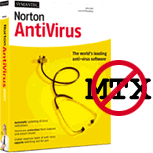
Reports of computer viruses, most notably the MTX virus, have increased
on campus in recent weeks. The MTX virus is distributed via an e-mail
attachment using several different names. It causes considerable damage
to Windows system files and is difficult to remove.
Most computer virus outbreaks are preventable. Information Systems and
Computing (ISC) reminds everyone at Penn to protect their system by following
five simple recommendations. (read MORE)
--Bob Barron, Senior IT Support Specialist, ISC Client Services Group
(November 16, 2000)
Problems with browser upgrades: Netscape 6.0 & Internet Explorer
5.5

Netscape 6.0 and Internet Explorer 5.5 introduce significant problems
for University users. Information Systems & Computing (ISC) does not
currently support these new versions and strongly suggests staying
with the previous versions of the browsers, Netscape
Communicator 4.77 and Internet
Explorer 5.0/5.01.
For details on proxy server issues, disk space/RAM requirements, new
capabilities, and other changes, see the Browser
Upgrades page.
--John Mulhern III, IT Project Leader, ISC Client Services Group (November
14, 2000)
Dell Battery Recall Program
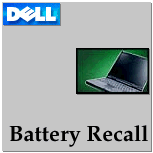
In cooperation with the U.S. Consumer Product Safety Commission, Dell
Computer is voluntarily recalling certain batteries that were sold
for use with some models of Latitude and Inspiron notebook computers,
including some of those in the University of Pennsylvania's 2000 Fall
Back to School Sale. Dell states that these batteries can short circuit,
even when the battery is not in use, potentially causing them to
become very hot, release smoke, and possibly catch fire.
The recalled batteries were sold with the following models of Dell notebook
computers:
- Latitude CPiA
- Latitude CPiR
- Latitude CPtC
- Latitude CPtS
- Latitude CPtV
- Latitude CPxH
- Latitude CPxJ
- Inspiron 3700
- Inspiron 3800
The recalled batteries were also sold separately, including those ordered
as replacement batteries. The batteries were shipped to customers between
June 22 and September 15, 2000 (in North and South America) and between
June 22 and October 4, 2000 (in Europe, the Middle East, and Africa).
Please note that only the described batteries are part of the recall
and not the notebook computers themselves, and that many of these notebooks
also shipped with batteries that are not part of the recall.
For more information and pointers to instructions on how to inspect your
battery, see the Dell Battery Recall Program
page.
--Mark Aseltine, Director, ISC Provider Support and Client Services (October
18, 2000 )
Apple's G4 Cube

Steve Jobs introduced the G4 Cube (officially called the Power Macintosh
G4 Cube) systems on July 20, 2000 at MacWorld Expo New York. The G4 Cube
introduces a new, approximately 8-inch square form factor to Apple's product
line.
Specifications include the following:
- 100 MHz system and 66 MHz PCI bus
- Three SDRAM slots, allowing up to 1.5 GB of RAM
- 10/100BaseT Ethernet
- Two 12 Mbps USB ports for connecting low-speed devices
- Two 400 Mbps FireWire ports for connecting high-speed devices
- A standard ATI 3D Rage 128 card that provides video in a 66 MHz/32bit
graphics slot with 16 MB SGRAM with a VGA connector and an Apple Display
Connector (which only works with brand new Apple Displays)
- Two Harmon Kardon digital USB speakers
- Mac OS 9.0.4, a USB keyboard (the new Pro Keyboard), and a USB mouse
(the new Pro Mouse)
For more information on standard configuration, technical issues, and
recommendations, see the G4 Cube page.
--John Mulhern III, IT Project Leader, ISC Provider Desk (October
13, 2000)
Windows Millennium Edition (Windows Me)
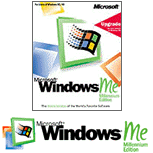
Windows Millennium Edition (also known as Windows Me), released on September
14, 2000, is the successor to Windows 98 Second Edition. Note that there
has been some confusion between Windows Millennium Edition and Windows
2000 Professional because of their similar designations, but that Windows
Millennium Edition is targeted at home users whereas Windows 2000 Professional
is targeted at office and professional users.
Information Systems & Computing (ISC) will support Windows Millennium
Edition for its clients, including off-campus students, only on
new Intel-based PCs that ship with Windows Millennium Edition pre-installed.
ISC strongly recommends that all other users adopt a "wait and see"
attitude, continuing to use previous versions of Windows until after the
initial bugs in Windows Millennium Edition are identified and fixed. (read
MORE)
-- John Mulhern III, IT Project Leader, ISC Provider Desk (September
14, 2000)
PennConnect CD-ROM network applications fall 2000
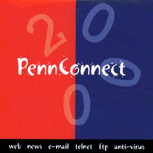
Information Systems and Computing has released the PennConnect CD-ROM
for fall 2000, which contains the recommended networking and anti-virus
software for off-campus students, staff, and faculty, as well as on-campus
ResNet students. The CD-ROM includes the recommended Web browsers and
other Internet applications including clients for terminal emulation,
e-mail, and NetNews.
The CD-ROM features a graphical interface that guides you through installation
and configuration of the software. The CD-ROM is cross-platform and works
on Mac OS, Windows 95/98, Windows NT, and Windows 2000 Pro. Copies are
available for many faculty and staff directly from their local
support provider or at the Computing Resource Center, Suite 202, Sansom
Place West, 3650 Chestnut Street. The CRC's hours are M-F, 9-4:30 until
September 22, and 1-4:30 after September 22. The software is also available
for download via the network. The Supported
Products page provides additional information and download links to
the software.
--Denise M. McCole, Operations Manager, ISC Client Services Group (August
30, 2000)
Supported products update

The Supported Products page on the
Penn Computing Web has been updated to reflect the recommended products
for the 2000-2001 academic year. The index provides an at-a-glance view
of the supported software and hardware products for both Mac OS and Windows.
Each product is linked from this index page to a "spec sheet," which provides
a brief description of the product and links to configuration instructions,
documentation, support information, and related resources. Where appropriate,
products are available for download from Penn's software distribution
web site right from the spec sheets.
--Mark Aseltine, Director, ISC Provider Support and Client Services (August
30, 2000)
Sending e-mail: selecting and configuring your SMTP server
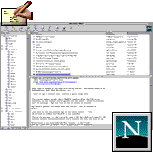 To send e-mail from on or off campus, you must configure your e-mail software
to use the correct Simple Mail Transfer Protocol (SMTP) server. Without
the correct SMTP server address, you cannot send e-mail.
To send e-mail from on or off campus, you must configure your e-mail software
to use the correct Simple Mail Transfer Protocol (SMTP) server. Without
the correct SMTP server address, you cannot send e-mail.
To set up SMTP, you have to make a choice to either configure your e-mail
with a Penn-based SMTP server or with an Internet Service Provider (ISP)
based SMTP server. Whenever possible, Information Systems and Computing
(ISC) suggests using Penn-based SMTP servers.
In some cases, you must choose ISP-based SMTP servers.
An example is:
- Your ISP requires you to use its own SMTP server. Some ISPs that have
this policy include AltaVista, Earthlink, FreeINet, Mindspring, and
Netcom.
For all e-mail applications, you will need to make sure that the "outgoing
mail server" or "SMTP server" is set to the appropriate name. For a list
of SMTP servers and information on how to configure for both Netscape
Communicator and Eudora, see the SMTP
page.
--Laura Victor and John Mulhern III, ISC Client Services Group (August
8, 2000)
Penn modem pool changes
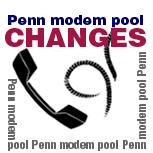
Effective July 1, 2000, Penn will begin to transition from the Internet
Service Provider (ISP) business by charging for access to its modem pool
services with the intention of eliminating the dialup pool altogether
by July 1, 2002.
Internet needs have grown at incredible rates in the last ten years.
New network technologies such as DSL (Digital Subscriber Lines) and cable
modems are making it possible to connect to the Internet at speeds 10-50x
faster than the rate of Penn's current 33.6 Kbps modem pool. The availability
of these higher speed technologies has evolved to meet the demand for
increased data transfer rates necessary for new applications and services
commonly used today. This demand will only continue to increase and as
it does, commercial high-speed Internet services will become even more
readily available in a range of technologies at decreasing costs and with
improving customer support for users. You will be able to receive cheaper,
faster, and better services through commercial vendors.
During a two-year transitional period, ISC is planning a phased reduction
of service. In addition to offering Penn's for-fee service, ISC has negotiated
preferred relationships with outside ISPs for the Penn user community.
See the remote access program
web site for more detailed information, including service options,
a description of the technologies, and help in choosing a vendor.
--James J. O'Donnell, Vice Provost, ISC (March 21, 2000)
|