
|
|
 |
|||||||||
|
OMS TipsIf you are interested in receiving these tips bi-weekly by email, subscribe.Need to request additional voice or data wiring for your location?
Do you need?:
For wiring requests, please email service-requests@isc.upenn.edu. The email should include building, room, budget code, site contact, business admin and wall plate ID (if wall plate is already existing at location). Having trouble locating the port you want service on??? Chances are OMS may be missing a port or wall plate record. Please check the following:
If the above steps do not work and you are unable to locate the port, please email service-requests@isc.upenn.edu for further clarification and assistance. Let us know what happened so that we can assist in completing/submitting your order. Confused by the email notification you receive when one of your OMS orders is completed? Here is your 311 on the detail it contains. When an ISC technician or project manager closes an order, an email notification is sent to each order contact (main contact, LSP, BA, if listed). The purpose of the notification is to let you know that your order has been completed and to provide you with a summary of the one-time charges associated with the work on that order. I highly recommend that you include your BA on all of your orders so that he/she is kept in the loop. Take a look at this sample email. Do you have an order in Draft and forgot to submit it? No problem, your draft order is saved and located under your ”Manage Drafts.” Go to Manage Drafts, look for your specific order and submit! You will know that we received your request once your OMS order changes status from Draft to Validate/Scheduled. Please note: Orders in draft do stay in our queue and are visible to our team until you submit them. If you no longer need the order or service, please cancel/delete the draft order. Receiving a budget code error?
If the above steps do not work, please contact your Business Administrator. For more about budget codes, go to the OMS Guide page and look for Budget Codes in the Financial section. Ever wonder what the Install and Monthly Charges mean?
If the Install and Ongoing charges are the same:
Want to check the Status of your OMS order?
|
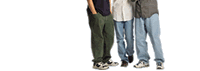 |