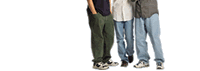Access to Gartner Research Now Requires Pennkey Authentication
May 9, 2008 :: ISC Editors
As of April 1, 2008, Gartner research articles were no longer
included in the Computing Web Search results: http://search.www.upenn.edu:9000. Instead,
Penn faculty, students, and staff who want to obtain Gartner articles, documents,
and advisories will need to log in to Gartner using their Pennkey and password
via the Computing Web's Gartner Enterprise Access Login page at https://rosetta.upenn.edu/cgi-bin/websec/websec_authform?app=gartner. By
doing so, Gartner will be able to identify you as a member of the Penn community:
you will then be allowed to access offerings that are specific to Penn's subscription.
Gartner, one of the world's largest information technology research and
advisory consulting firms, provides the Penn community in-depth research and
analysis on IT issues, trends, companies, products, and emerging technologies. Please
be aware that the Penn subscription does not include all features and documents
in Gartner. To take advantage of how best to use Gartner features for your
IT needs, we suggest the following:
- Visit Gartner's Online
Training at http://www.gartner.com/it/help/online_training.jsp to
get up and running on key features at Gartner.com, such as:
- Gartner Alerts - How to stay on top of new research in IT areas that
interest you by setting up email or web alerts.
- Hype Cycles - How to view graphic representations on the status and
progress of emerging technologies as they move beyond "hype" into
accepted business practices.
- Focus Areas - How to use focus areas to look for and browse the most
recent research on a given topic.
- Magic Quadrants - How to use magic quadrants to help you evaluate specific
vendors.
- IT Glossary - How to access an extensive IT Glossary of words, phrases,
and acronyms at http://www.gartner.com/6_help/glossary/GlossaryI.jsp.
- Consult the 2-page Quick Start Guide http://www.gartner.com/6_help/site_help/QuickStartGuide.pdf to
learn how to perform simple and advance search, how to set up Alerts and
turn them on and off, and how to use Focus Areas.
The Gartner Enterprise
Access Login page is available as a link on the Computing Web Search page at
http://search.www.upenn.edu:9000/,
or directly via https://rosetta.upenn.edu/cgi-bin/websec/websec_authform?app=gartner.
You may want to bookmark the Gartner login page for future reference. Because
this is a restricted service accessed via your Pennkey, remember to log
out by clicking the Sign-Off link located in the upper left corner of each
Gartner page instead of just closing your browser window.
|
 |
|