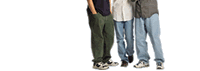Taking Action to Protect Your System
September 12, 2003 :: Amy Phillips, ISC Technology Support
Services
With books bought and classes in full swing, it's easy to
lose track of how important it is to keep your computer ready to
handle the demands of the academic year. Faculty and staff, please
check with your Local
Support Provider (LSP) before completing these steps, because
local environments vary. In general though, cover these three basics
and you're likely to keep your computer free and clear of
viruses and worms this year:
- Make sure your operating system is up-to-date.
It is very important to check for updates for your OS on a regular
basis. Critical patches are released often, which if not installed,
will put your computer at risk for hacker attacks and computer
worms. The recent W32.Blaster.worm, forced many people to reformat
their computers. So, stay safe! If you are a Windows user, visit
Windows Update (www.windowsupdate.com)
on a weekly basis and install critical updates. Have Windows XP?
Then you can configure your system to check regularly on its own.
Ask your LSP
for details. Mac OS users can access Software Update through their
Control Panel. Check at least once a week for new updates.
- Install antivirus software and keep definitions fresh.
New viruses are released every day, so it is important not only
to have antivirus software installed, but also to make sure that
virus definitions are up-to-date. Symantec AntiVirus for Windows
and Norton AntiVirus for Mac are Penn's recommended antivirus
applications. Penn has a site license for this software, so it
and unlimited updates are free for all people affiliated with
the University. Check with your Local Support Provider to see
if you should install a copy from the PennConnect
CD (available from the Computing
Resource Center). The software is pre-configured to check
for new definitions daily. Faculty and Staff may also install
a copy on one home computer. Information about which viruses are
affecting campus is available on Penn's Virus
Alerts web page.
- Get a PennConnect 2003 CD! In addition to antivirus
software, the PennConnect
CD has all kinds of goodies to get your computer up-to-date.
New versions of Penn's Supported
Products, such as Eudora, Netscape, Stuffit, Fetch and FileZilla
and others are included. If you have an older computer, make sure
to check system requirements on the jacket of the CD before installation.
In addition, faculty and staff, please talk to your Local
Support Provider to see if the updated software is appropriate
for you. The CD is available from the Computing
Resource Center.
|
 |
|