LIST BOXES:
- Each contains all the possible values of a specified field from the source data.
- Search by clicking on the magnifying glass in the title bar, upper right.
- By clicking on a value, you filter the data.
- The chosen value is highlighted in green in the list box.
- The bar chart is automatically updated.
- Right-clicking on the headers of list boxes gives you numerous filtering options. (See How to Take Advantage of Exclusions With Your Selections)
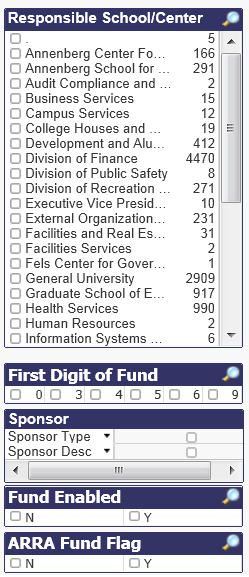 |
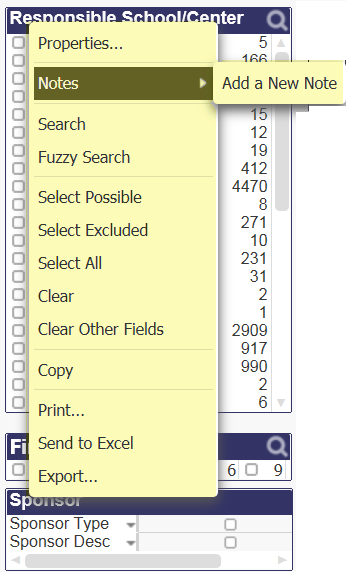 |