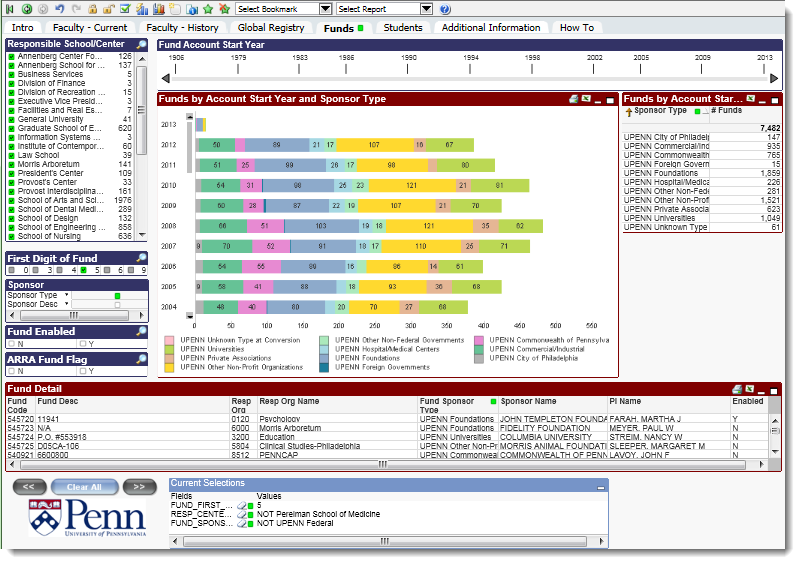Using the exclusion functionality can save you a lot of time. For example, you would like to have an visual idea of all the non-federal five funds except for those of the Perelman School of Medicine.
- Select for 5 funds by clicking the '5' in First Digit of Fund
- Select 'PSOM' in the Responsible School/Center list box and then right-click the selection.
- Choose 'Select Excluded' from the drop-down menu. Note how the selection in the Current Selections box changes to NOT Perelman School of Medicine.
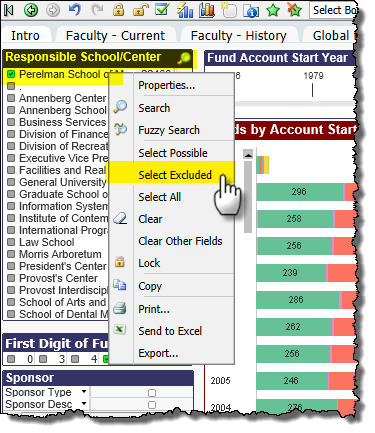
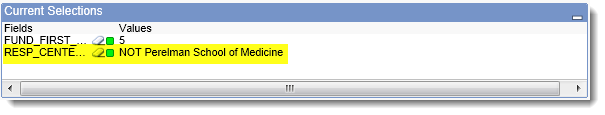
- Select 'UPENN Federal' from the Sponsor list box and then right-click the selection.
- Choose 'Select Excluded' from the drop-down menu. Note how the selection in the Current Selections box changes to NOT UPENN Federal.
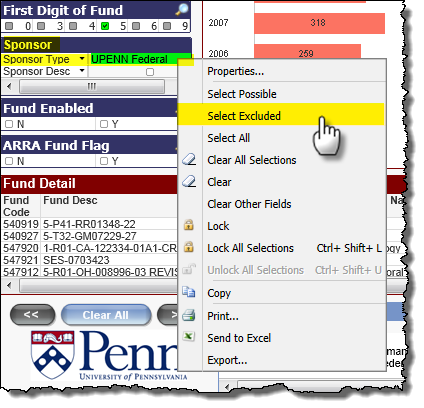
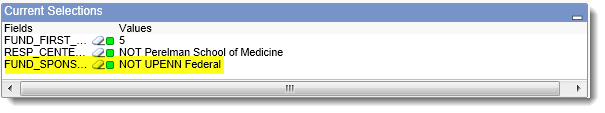
- The screen has changed and now shows all the non-federal 5 funds except for PSOM's.