Problems with browser upgrades: Netscape 6.x, Internet Explorer 5.5, & Internet Explorer 6.0
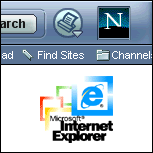
Netscape 6.x, Internet Explorer 5.5, & Internet Explorer 6.0 introduce significant problems for University users. Information Systems & Computing (ISC) strongly suggests staying with the previous versions of the browsers, Netscape Communicator 4.77 and Internet Explorer 5.0/5.01/5.1. Following are details about the new browser versions and the issues relevant to Penn users.
Netscape 6.x for Mac OS & Windows
Netscape 6.x is the first complete rewrite of the Netscape code in the history of the Netscape browser.
An issue with Netscape 6.x that are especially relevant to Penn users is that Netscape 6.x does not completely support the Adobe Acrobat Reader plug-in. Specifically, the Acrobat plug-in can no longer perform the following three functions:
- Fast Web View (formerly known as "Page At A Time Downloading") is not supported. This means PDF files must be downloaded in their entirety before they can be viewed. Users with slower modem connections may notice a significant difference.
- Acrobat Forms are not supported. As a result, if a PDF form has a "submit" button, users will be unable to perform the submission while inside Netscape 6.x.
- Netscape 6.x's File/Print menu method for printing to Adobe PDF is no longer functional. As a result, you can only print from within the Acrobat plug-in.
Netscape 6.x features both a completely new default interface and a completely new HTML engine. In many ways, the HTML engine provides the best support of any browser for web standards such as those of the World Wide Web Consortium (W3C). Netscape 6.x requires 64 Mbytes RAM, 30 to 40 Mbytes of hard disk space, and a Pentium 133 MHz or PowerPC 200 MHz processor.
Internet Explorer 5.5 for Windows
Though Internet Explorer 5.5 is not as significant a change as Netscape 6.x, it still raises important issues.
Issues with Internet Explorer 5.5 that are especially relevant to Penn users:
- Internet Explorer 5.5 may disable certain features of the Microsoft Digital Dashboard, including Wharton's SPIKE Digital Dashboard.
- The latest versions of Internet Explorer 5.5 do not function with Netscape compatible plug-ins.
Windows Millennium Edition (Windows ME) ships standard with Internet Explorer 5.5, and cannot easily be downgraded to Internet Explorer 5.01. ISC suggests using Netscape Communicator 4.77.
Internet Explorer 5.5 has a print preview feature and has increased support for World Wide Web Consortium (W3C) standards, including Cascading Style Sheets 1 (CSS), though such support remains incomplete. Internet Explorer 5.5 requires 32 Mbytes RAM, 40 to 80 Mbytes of hard disk space, and a Pentium 133 MHz processor.
Internet Explorer 6.0 for Windows
Though Internet Explorer 6.0 is not as significant a change as Netscape 6.x, it still raises important issues.
Issues with Internet Explorer 6.0 that are especially relevant to Penn users:
- Internet Explorer 6.0 may disable certain features of the Microsoft Digital Dashboard, including Wharton's SPIKE Digital Dashboard.
- Internet Explorer 6.0 does not function with Netscape compatible plug-ins.
Windows XP ships standard with Internet Explorer 6.0, and cannot be downgraded to Internet Explorer 5.01. ISC suggests using Netscape Communicator 4.77.
Internet Explorer 6.0 has increased support for World Wide Web Consortium (W3C) standards, including the Platform for Privacy Preferences (P3P), though such support remains incomplete. Internet Explorer 6.0 requires 64 Mbytes RAM, 25 to 60 Mbytes of hard disk space, and a Pentium 233 MHz processor.
Note: Internet Explorer 6.0 will not run on Windows 95-based PCs.
For further information:
Netscape's web browser page.
Microsoft's Internet Explorer page.
-- John Mulhern III, IT Project Leader, ISC Technical Support Services (August 24, 2001)
[an error occurred while processing this directive]
[an error occurred while processing this directive]