Windows 2000 Professional
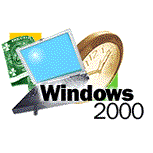
Windows 2000 Professional, released on February 17, 2000, is the latest Microsoft operating system. It is intended by Microsoft to be the successor to Windows NT 4.0 Workstation. Windows 2000 Professional is not intended as a direct replacement for Windows 98 - Microsoft plans to release an update to Windows 98, called Windows Millennium Edition, this year.
Information Systems & Computing (ISC) will support Windows 2000 Professional for its clients, including off-campus students, only on new Intel-based PCs that ship with Windows 2000 Professional pre-installed. ISC strongly recommends that all other users adopt a "wait and see" attitude, continuing to use previous versions of Windows until after the initial bugs in Windows 2000 Professional are identified and fixed.
When ISC does recommend an upgrade it will be for Pentiums 350 MHz or above that have at least 128 megabytes of RAM. Please refer to ISC's Windows System Specifications to find out which versions of Windows are recommended for your Intel-based computer. The full install of Windows 2000 Professional uses between 300 and 750 megabytes of hard disk space, depending on the type of Intel-based PC and choices made during the install.
Problems
There are several known problems with Windows 2000 Professional, a few of which will be especially relevant to Penn’s Windows users:
- Windows 2000 Professional has some serious issues with its expectations of Domain Name Service (DNS) servers. Details on these issues and on methods for dealing with them are located at ISC Networking's Windows 2000 DNS Support page.
- Windows 2000 Professional may require a BIOS upgrade to your Intel-based PC. See Microsoft’s Windows 2000 Compatibility page for further information. ISC also suggests downloading and running the Readiness Analyzer on the same page to determine whether your system components and software will work with Windows 2000 Professional.
- The PennConnect CD-ROM software installs and runs successfully on Windows 2000 Professional, with two exceptions.
- The version of VirusScan included with the PennConnect CD-ROM does not work with Windows 2000 Professional. Network Associates intends to release a compatible version of VirusScan (VirusScan 4.5) shortly.
- The connectivity instructions on the PennConnect CD-ROM are for Windows 95, Windows 98, and Windows NT Workstation 4.0, and thus are inappropriate for Windows 2000 Professional. ISC intends to make a "PPP for Windows 2000 Professional" document available as soon as possible.
How to get itMicrosoft is making Windows 2000 Professional available in two different ways:
- The full version, at $125 for the CD-ROM, will be available from the Computer Connection.
- Anyone who purchased Windows NT 4.0 Workstation between January 1, 2000 and February 17, 2000 is eligible for a free upgrade from Microsoft.
What’s new in Windows 2000 Professional
Windows 2000 Professional has many new features. Among the more significant of these new features are:
- IntelliMirror. IntelliMirror management technologies benefit mobile computer users by letting their computer resources "follow" them regardless of where they log on to the network. Offline files, a feature of IntelliMirror, lets users keep working on key documents even if the network connection fails. IntelliMirror, however, requires that the server you are connected to is running a version of Windows 2000 Server.
- Dramatically Reduced Reboots. Eliminates most scenarios that forced users to reboot in Windows NT 4.0, Windows 95, and Windows 98. Many software installations also will not require reboots.
- Windows File Protection. Protects core system files from being overwritten by application installs. In the event a file is overwritten, Windows File Protection will replace that file with the correct version. By safeguarding system files in this manner, Windows 2000 mitigates many common system failures found in earlier versions of Windows.
- Driver Certification. Provides safeguards, assuring users that device drivers have not been tampered with and reducing the risk of users installing non-certified drivers.
- Enhanced support for Universal Serial Bus (USB), IrDA, IEEE 1394, and other digital devices such as DVD and Device Bay. Windows 2000 supports up to 4 gigabytes (GB) of RAM and up to two symmetric multiprocessors. Windows 2000 also includes full support for Advanced Configuration and Power Interface [ACPI].
- Multilingual User Interface (MUI). Changes the user interface, permitting you to create, read, and edit documents in a number of languages.
- Internet Connection Sharing. Connects your home network or small office network to the Internet, using a dial-up or broadband connection. From a single computer, you can provide network address translation, addressing, and name resolution services for all computers on your home network.
- Security Features:
- Kerberos support provides industry-standard and high-strength authentication with fast, single logon to Windows 2000-based enterprise resources. Kerberos is an Internet-standard, which makes it especially effective for networks that include different operating systems such as UNIX.
- Encrypting File System (EFS) encrypts each file with a randomly generated key. The encryption and decryption processes are transparent to the user.
- Smart card support integrates smart card capabilities into the operating system. Smart cards enhance software-only solutions such as client authentication, interactive logon, code signing, and secure e-mail.
- IP Security (IPSec) support helps protect data transmitted across a network. IPSec is an important part of providing security for virtual private networks (VPNs), which allow organizations to transmit data securely over the Internet.
- Features Specific to Mobile Users:
- Hibernate turns off your computer and monitor, while retaining your desktop on disk. When you re-activate your computer, hibernate mode restores your programs and settings exactly as you left them.
- Smart Battery gives you a more accurate view of your battery's life, enabling you to reduce power to specific functions to extend your battery's power.
- Hot Docking lets you dock or undock your notebook computer without changing the hardware configuration or rebooting.
-- John Mulhern III, Senior IT Support Specialist, ISC Provider Desk (February 17, 2000)
[an error occurred while processing this directive]
[an error occurred while processing this directive]