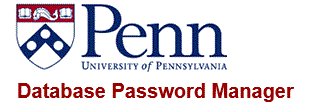The database password manager uses PennKey for login, and requires that the database username match the PennKey entered. Accounts will be both unlocked and reset. Users with access to multiple databases may reset their passwords in those databases all at once by checking the appropriate boxes.
New passwords must comply with the following requirements:
- Be between 9 and 20 characters long
- Be different from your ID, and different from your last password (note that simply changing the case letters in your password is not sufficient).
- Be complex, i.e. no simple dictionary words.
- Contain at least 2 characters each of:
- lower case letters
- upper case letters
- numbers (although not in the first position)
- special characters other than @ $ & ; < >
- valid special characters: ! . ( ) # % ' * + , - : = ? [ \ ] ^ _ ` { | } ~ .
Since users can connect to select Penn administrative databases using a variety of query tools (BusinessObjects, SQL, ODBC, or others), they may experience password expiration errors in different forms. Users experiencing errors can change their passwords using the web application, and then should be able to log in with the new password.
BusinessObjects users, please note: you must click both the boxes for Business Objects and Business Objects DB Credentials in addition to the box for your database (for example, Data Warehouse). When you click a box, a checkmark appears. If you do not click in all the boxes, you will get an error when you attempt to use Business Objects.
A user may attempt to log in a maximum of six times in a row. If the sixth attempt is also incorrect, the users account will be locked automatically. If your account is locked, please use the password changer to reset your password; this will also unlock your account.
If you've experienced a different error, or have other questions or problems while changing your password, please email da-staff@isc.upenn.edu for assistance, and include your user ID and phone number in your message. Please do not send your password in your email message.