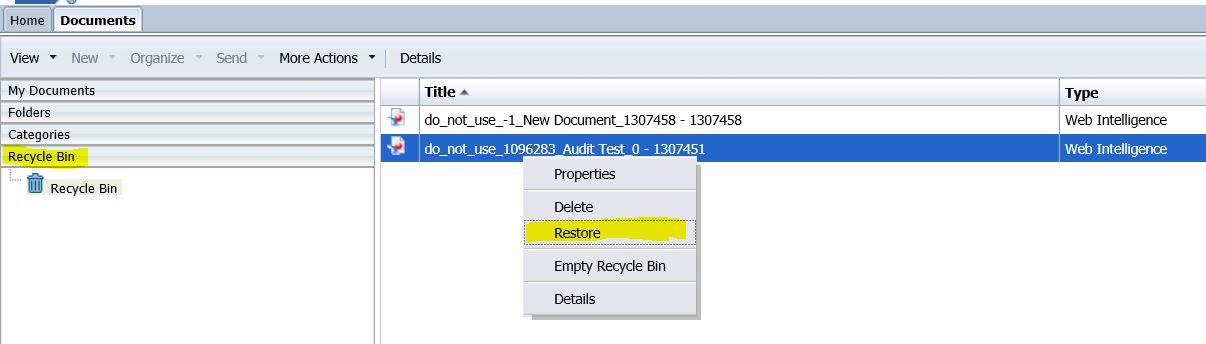I deleted a report! How can I get it back?
The Recycle Bin, located in the left pane of the Documents tab on the BI Launchpad window, allows you to retrieve deleted reports for a period of 14 days.
To retreive a deleted report, click on the Recycle Bin slider bar then right-click on the desired report and select the Restore menu item.
The deleted report will be restored to its original location.