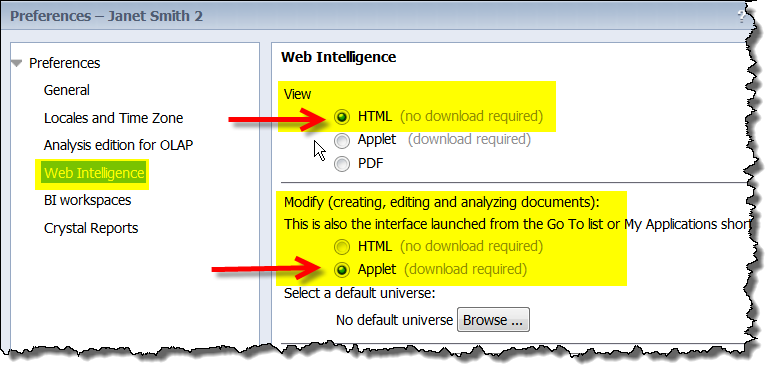Setting Preferences in BI Launch Pad / Web Intelligence
Your available Preferences in BI4.x will depend on your permissions in the BusinessObjects system.

If you are considered a “Read Only” user, then your preferences for Web Intelligence will probably look like this. If you find you need to do more, contact your administrator to change your permissions.
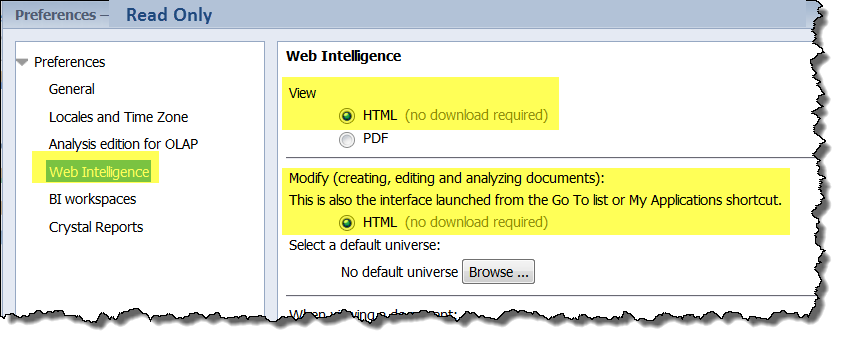
If you are editing existing reports and creating new ones, your preferences will look like this. If you see that HTML is selected for modifying and you need more functionality, select Applet and refresh the page. The Applet choice will invoke Java in your browser.