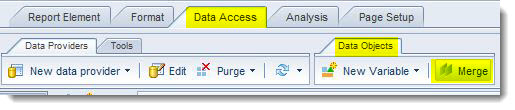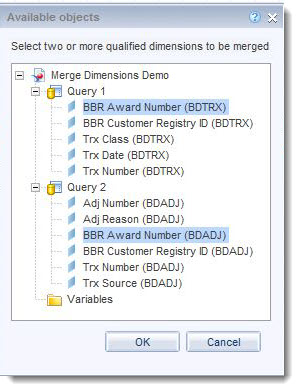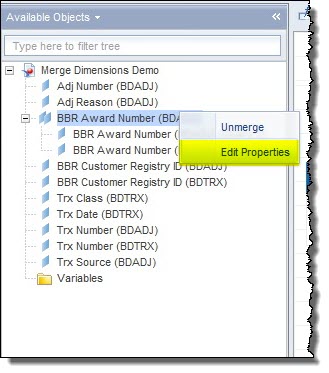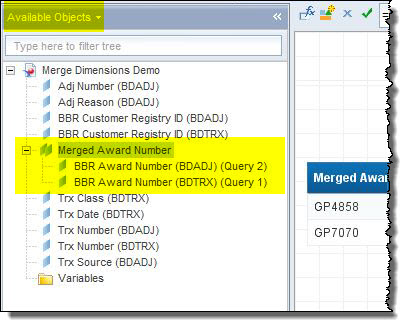How can I merge on shared dimensions in a report with with multiple queries?
Once you have more than one query, using Add Query in the Edit Query mode, you need to merge the shared dimensions (or make sure it’s merging on the ones you want).
![]() To do that, click Merge on the Data Access tab / Data Objects sub-tab:
To do that, click Merge on the Data Access tab / Data Objects sub-tab:
![]() And tell it what dimensions to merge on:
And tell it what dimensions to merge on:
NOTE: You can also merge variables selected from the Variables folder although you can't merge a variable with a dimension.
![]() To rename your newly merged dimension, right click on the merged dimentsion and select Edit Properties...
To rename your newly merged dimension, right click on the merged dimentsion and select Edit Properties...
...and give it a description:
![]() Click “OK”, and “OK” again to save it.
Click “OK”, and “OK” again to save it.
![]() Use that new merged dimension in a new report:
Use that new merged dimension in a new report:
![]() You can bring in measures or details into the new report. But if you try to bring in other non-merged dimensions to this new report, you’ll have problems. Instead, make a variable – in this case we made a detail objects associated with the Pennid:
You can bring in measures or details into the new report. But if you try to bring in other non-merged dimensions to this new report, you’ll have problems. Instead, make a variable – in this case we made a detail objects associated with the Pennid:

And you can use that new variable in your new report (in this case the variable is named “app status as a detail”, but you can call it whatever you want).