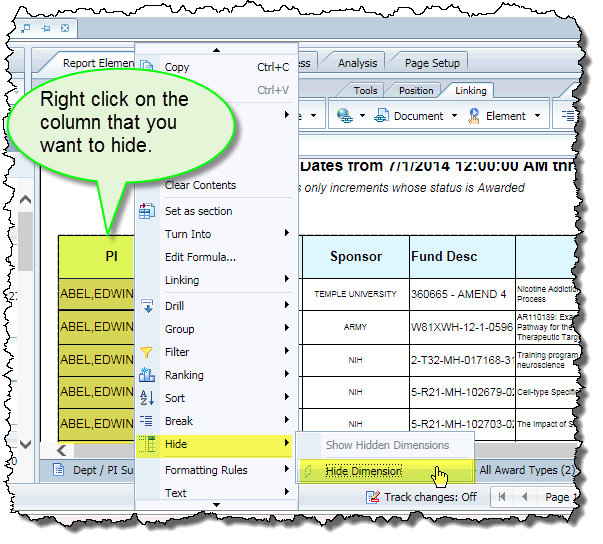How can I hide a column in a table?
This is really simple now. Starting in DESIGN mode, right click on the column that you want to hide to display the drop-down menu. Select Hide and then Hide Dimension and the column is hidden! To display the column again, right-click on the table, select Hide > Show Hidden Dimension.