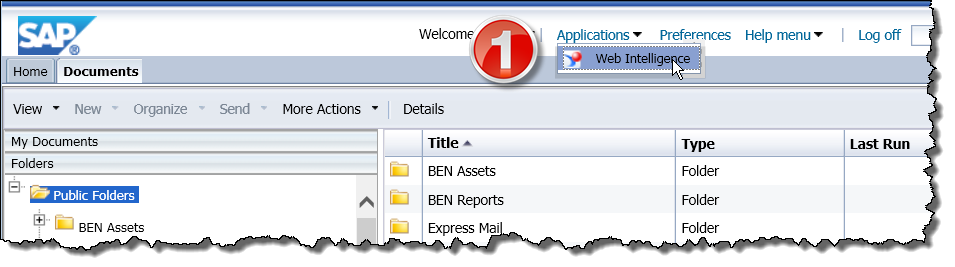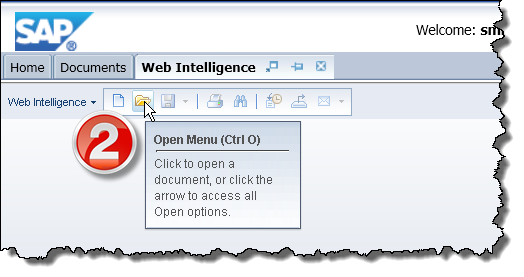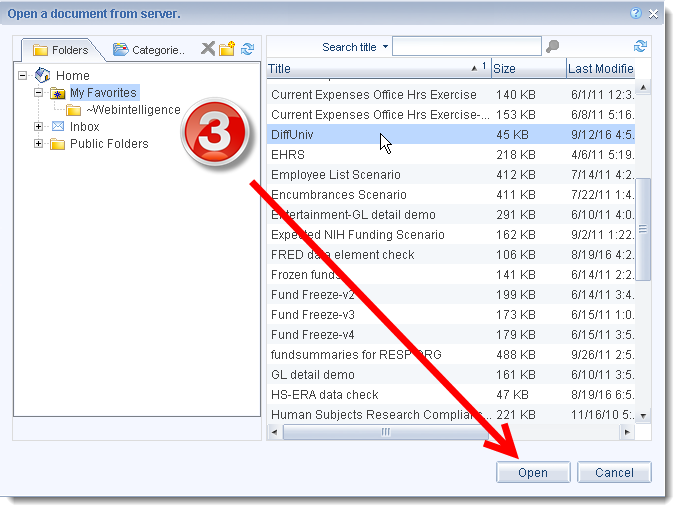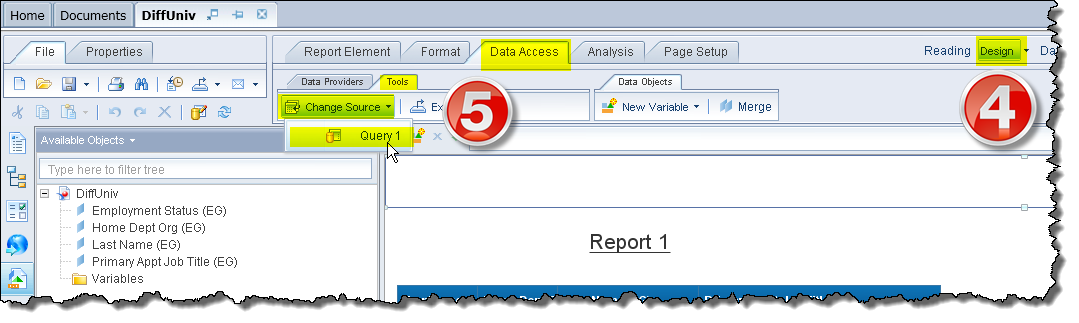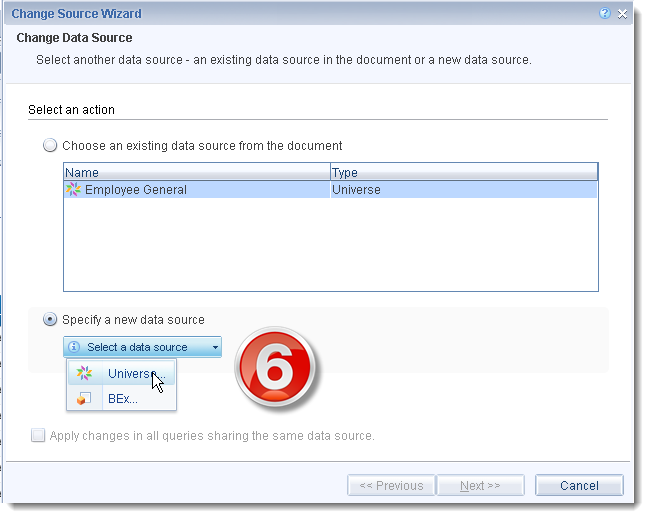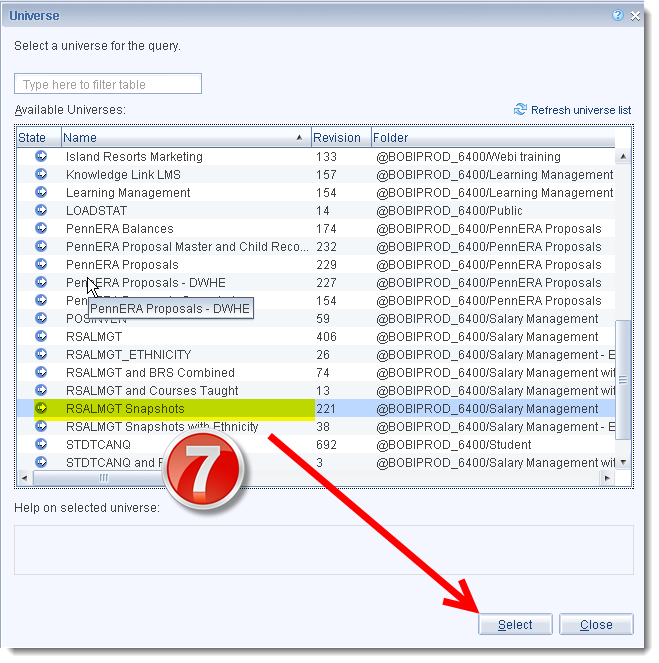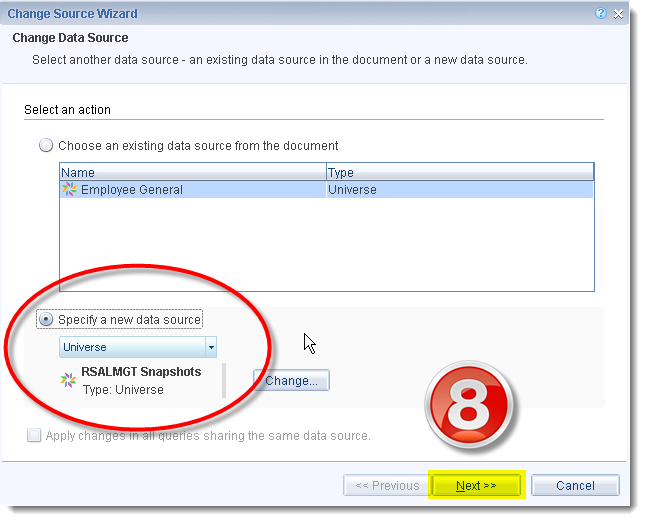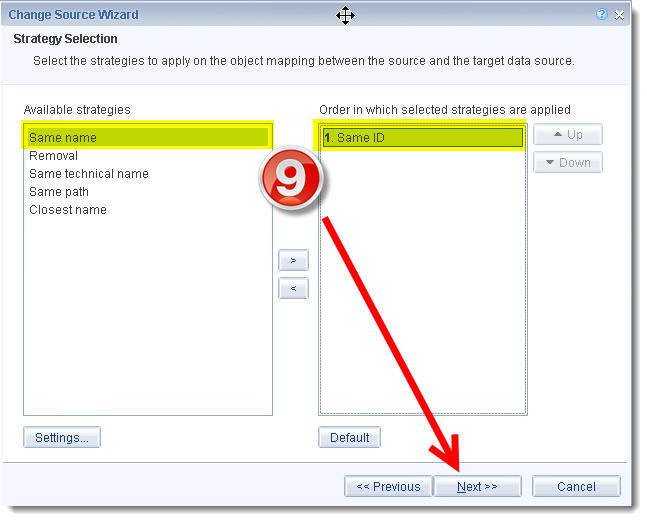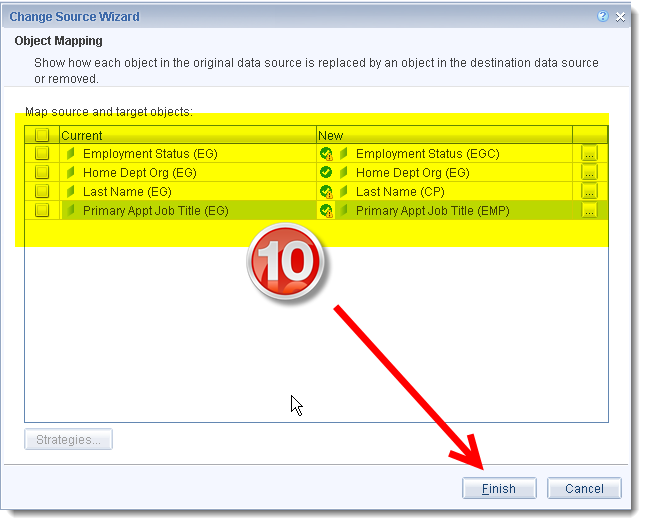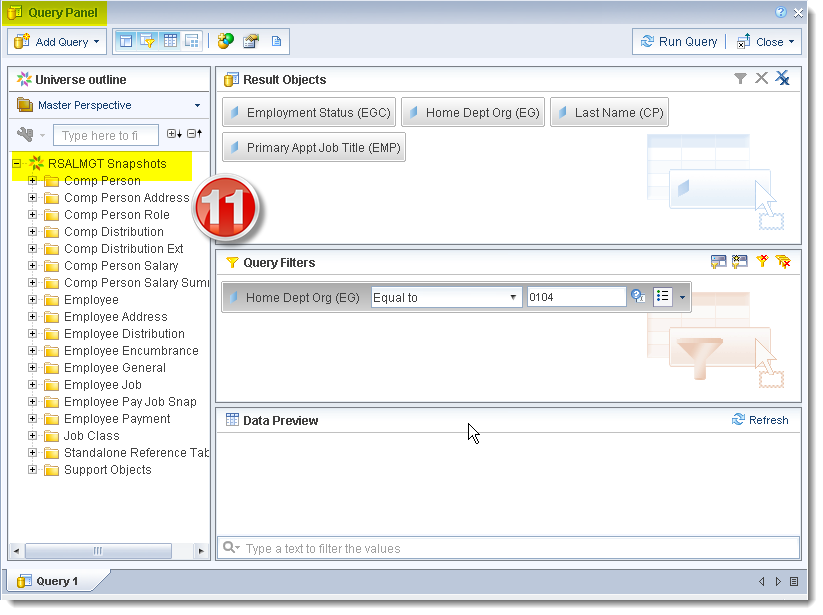Can I take an existing query and run it against a different universe without having to build it again from scratch?
Yes. You can move queries between universes, which allows you to preserve all the query structure and the reporting formatting. This can be quickly accomplished when using the Applet preference and DESIGN mode.
- Select Applications > Web Intelligence
- Click the Open icon
- Navigate to the report you wish to change
- Open the report and select DESIGN mode.
- Select the Data Access tab > Tools sub-tab > Change Source > then select the query whose data source you would like to change. The Change Source Wizard opens.
- Click Specify a new data source > Select a data source > Universe.
- Highlight a new universe for the query in the universe box, then click Select.
- Click the Next button in the Change Source Wizard.
- Select the Strategy to apply on the object mapping and click Next.
- Verify mapping displayed in Object Mapping box. Click Finish.
- Note that the target data source (RSALMGT Snapshots in this example) now appears in the Query Panel.
The numbers on the screenshots below correspond to the actions numbered above.