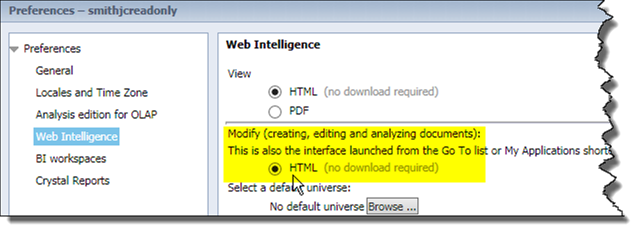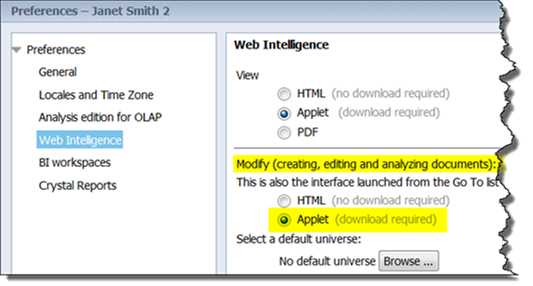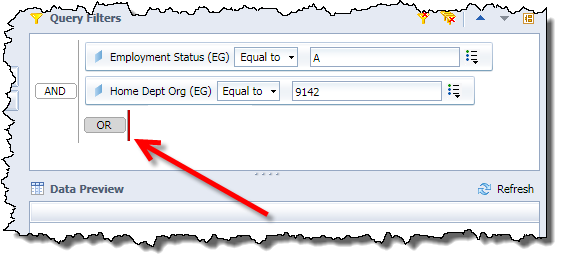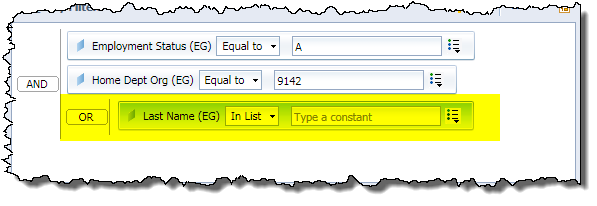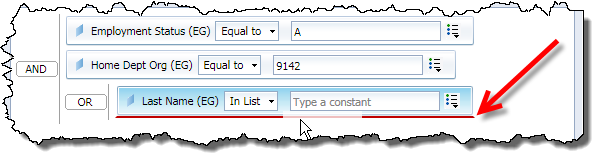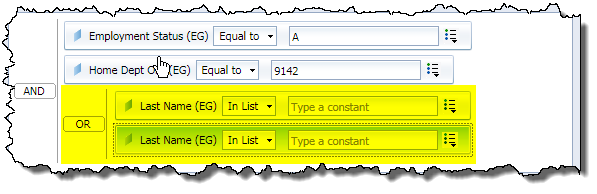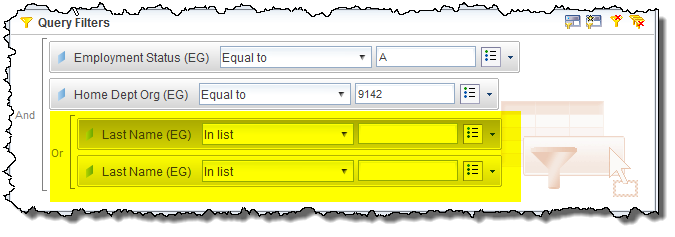How can I create complex conditions (called 'Query Filters') by nesting or indenting them together, and using AND and OR?
This can be done differently depending on whether your Preferences > Web Intelligence > Modify are Applet or HTML.
![]() HTML - Special Nested Filters button available.
HTML - Special Nested Filters button available.
- Open the report in DESIGN mode.
- Click the Edit Data Provider icon
and the Query Panel opens.
- Click the Add Nested Filter button
and notice that the OR or AND appears.
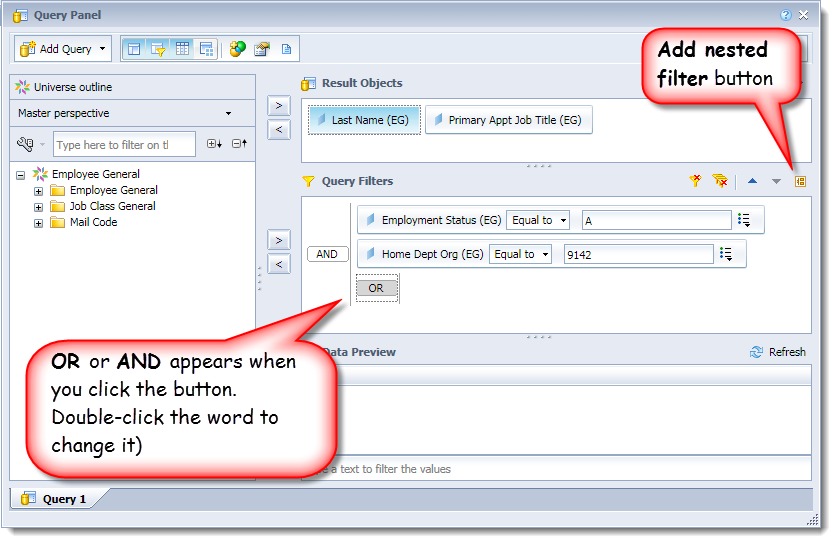
- Drag an Object that you want to filter on and drop it when you see the red line next to OR.
- Drag the second object and drop it when you see the red line appear above or below the previous filter. You now have a nested query filter.
![]() Applet - There is NO Add Nested Filter button in Applet mode. Since there are no visual cues as to when your Object is in the right spot to drop, you will have to experiment a bit to establish the appropriate overlap, etc.
Applet - There is NO Add Nested Filter button in Applet mode. Since there are no visual cues as to when your Object is in the right spot to drop, you will have to experiment a bit to establish the appropriate overlap, etc.
- Open the report in DESIGN mode.
- Click the Edit Data Provider icon and the Query Panel opens.
- Drag the Object that you want to filter on into the Query Filters Pane and drop it anywhere below the pre-existing filters.
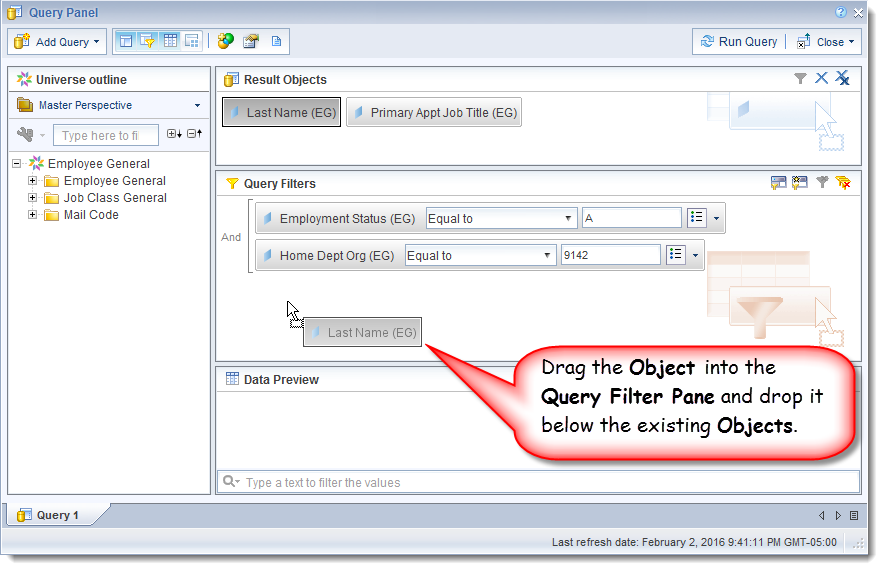
- Drag your second Object into the Query Filters Pane and just slightly overlap the first one and then drop it. Both Objects should indent. Double-click to change the OR to AND and visa versa.
- If you want to nest one new Object with one already in the Query Filter Pane, just drag it over and drop it on top of the existing one.