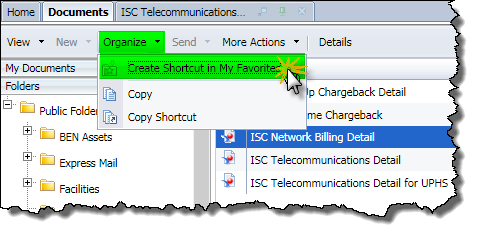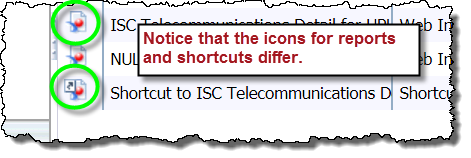How do I create a shortcut to a corporate report and why not just copy the report?
Creating a shortcut:
- Select the corporate report that you need the shortcut for (Do not double-click or open the report!)
- Click on the Organize drop-down and
- Select Create Shortcut in My Favorites
OR
- Right-click on the chosen report, select Organize > Create Shortcut in My Favorites
This creates a shortcut to your chosen corporate report in your own My Favorites folder. The benefits of a shortcut over copying the report are the following:
- You will always have easy access the most up-do-date corporate report including any modifications / updates to the query.
- The query / report that you use will be always be correct in syntax, etc.
- BEST PRACTICE: Create shortcuts rather than copying reports unless you then make significant modifications to the query/report that you need to save.
HINTS:
- Organize your shortcuts into personal folders according to how you will use them.
- Paste the shortcuts into any folder within My Favorites that you prefer.
- Rename the shortcuts so that the titles are more helpful and don't all start with “Shortcut”!