You can click almost anywhere on the QlikView screen and select values. When a value is selected, it turns green (or a small box turns green) in the list boxes and the selection is listed in the Current Selections box.
Whenever you select a value, the active charts, tables, and graphs all update automatically!
See what changes when some list box values and a slider value are selected.
- First Digit of Fund: 5 is selected
- Responsible School/Center: Annenberg Center for Performing Arts is selected
- Fund Account Start Year: 2009 is selected
- All the selections are listed in the Current Selections box.
Note changes in the following tables/charts:
- Fund Detail active table changes to only 5 fund codes.
- Funds by Account Start Year and Sponsor Type active graph changes to show only accounts starting in 2009.
- Funds by Account Year and SFS Category active table changes.
Initial QlikView screen with NO SELECTIONS  |
QlikView screen after the 3 SELECTIONS noted above 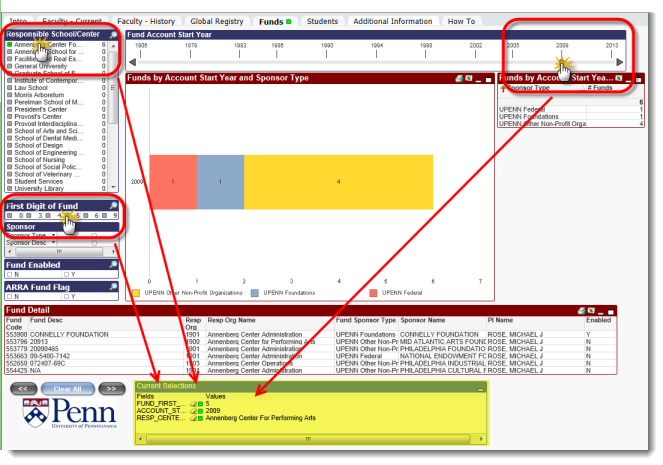 |