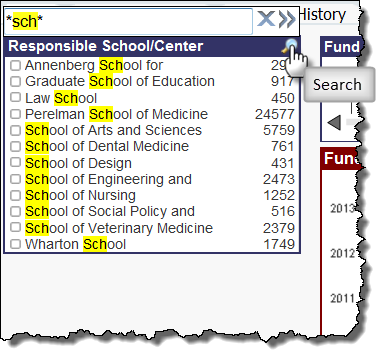To quickly search for a specific value in a list box, click on the search icon (magnifying glass) in the upper right corner of the list box. A search box containing back-to-back asterisks will open. Type your value between the asterisks and you'll see that the list dynamically updates. See the example below.