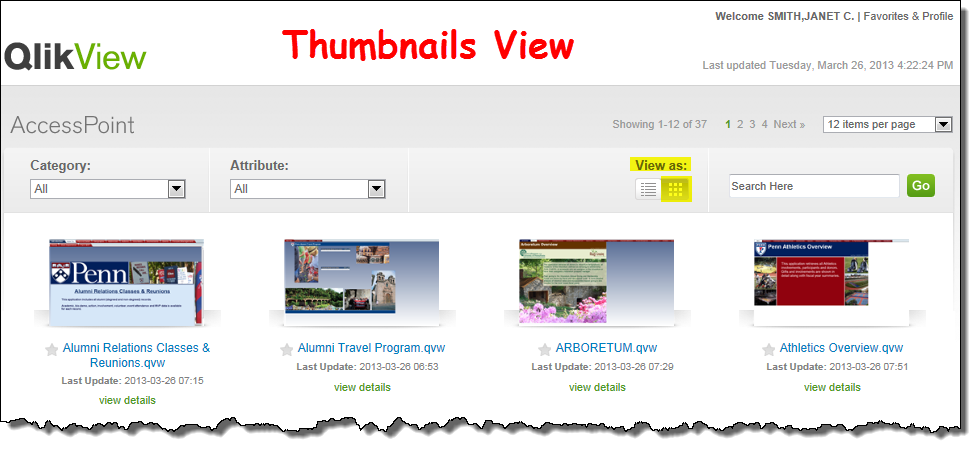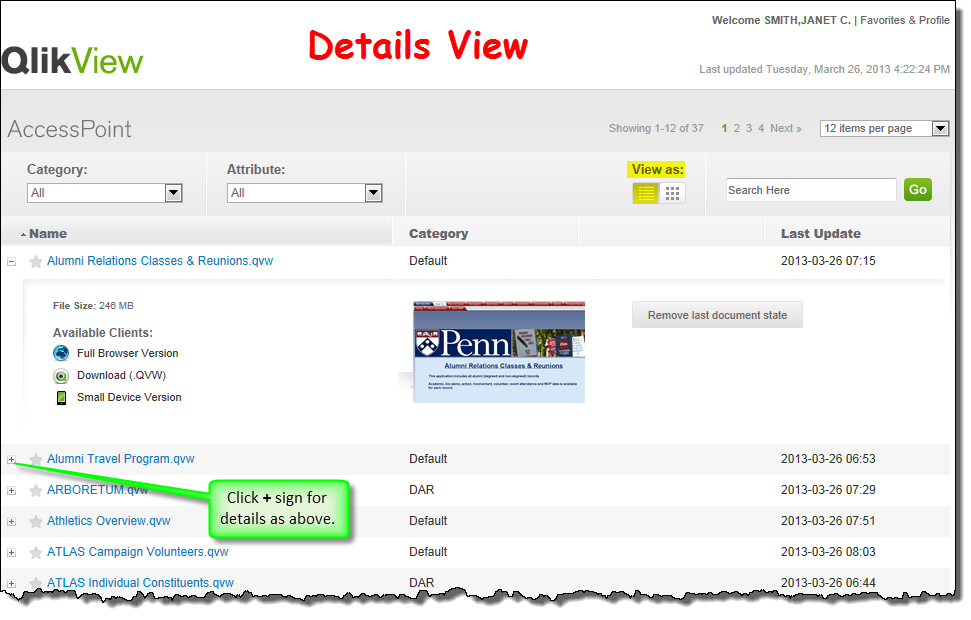After authenticating with your PennKey and password, you will see the QlikView AccessPoint screen. You will only be able to view the apps that you have authorization to see. You can choose to view them as thumbnails or details and you can sort them by Category and Attribute as well as perform searches. Please do not change any other default settings on this screen!
See screenshots below.