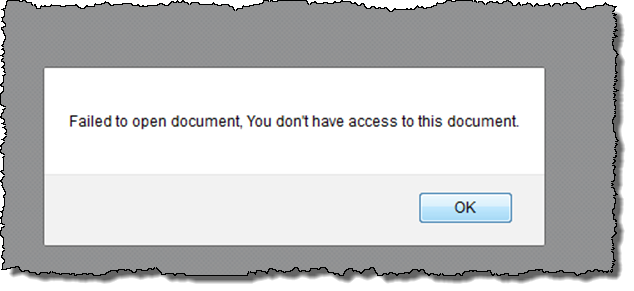You can easily email a bookmark link of your QlikView data analysis to a colleague in order to quickly share information. This can only be done with a colleague that has permission to see the same specific data otherwise the link will not open. (See message below)
- Open the appropriate bookmark on your screen.
- Click More in the toolbar and then select Mail with Bookmark as a Link in the drop-down menu.
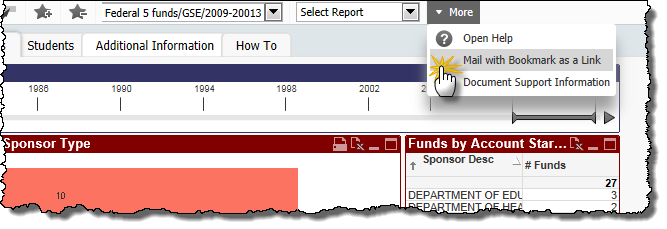
- A new email will open in your dedicated email app with the link to the QlikView bookmark you designated.
- Add the email addresses you want, replace the hyperlink in the subject line with a subject matter entry.
- Note again that the person receiving the email MUST have permission to see the data you want to share!
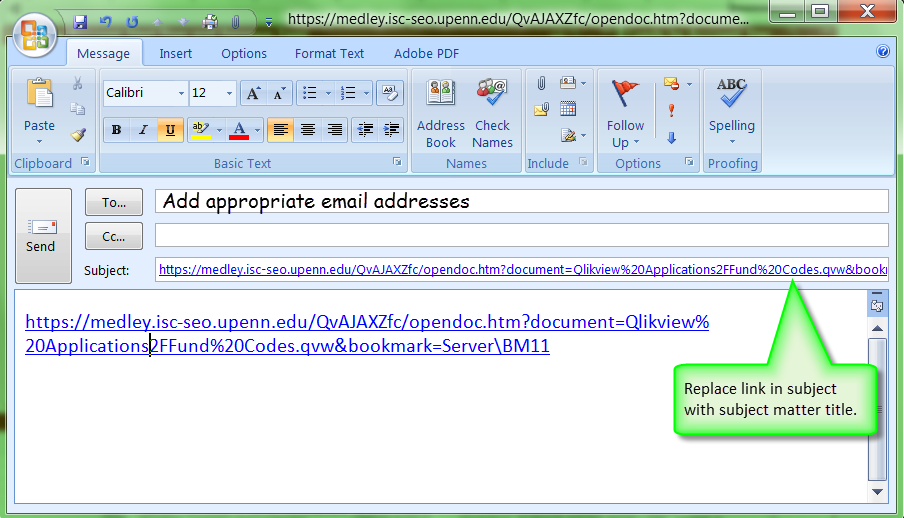
- Unauthorized persons will receive the following message when attempting to open the link: