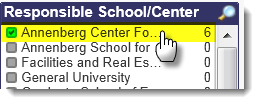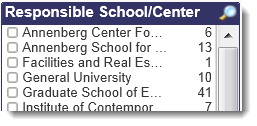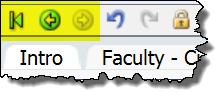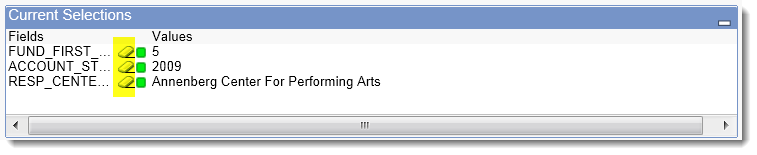There are several ways to clear your selections.
- Re-click on the selection in the list box (marked by the green box or green highlighting). The small green box turns white again and the check mark disappears or the green highlighting disappears.
- Click the Clear All button or the Clear indicators at the top left of the screen.
- The Clear All button will clear ALL selections. You can clear just the last one selected by clicking the back button (<<). The forward button (>>) restores the last selection that you removed.
- This group of buttons can be placed in any location on the screen by the developers.

- The below buttons are always located in the upper left of the tool bar of QlikView and perform the same functions: Clear all, back, and forward.
- Click the eraser icon next to the selection in the Current Selections box. Each selection can be cleared individually.