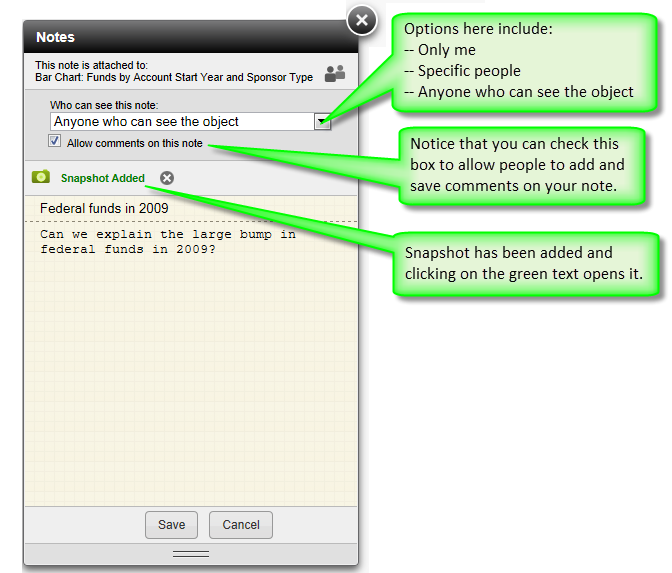You can add notes and allow comments on them for virtually all of the QlikView objects.
- Right-click on the header of the object
- Scroll down and click on Add a New Note (If there is already a note, you can view it and add comments if it is configured that way.)
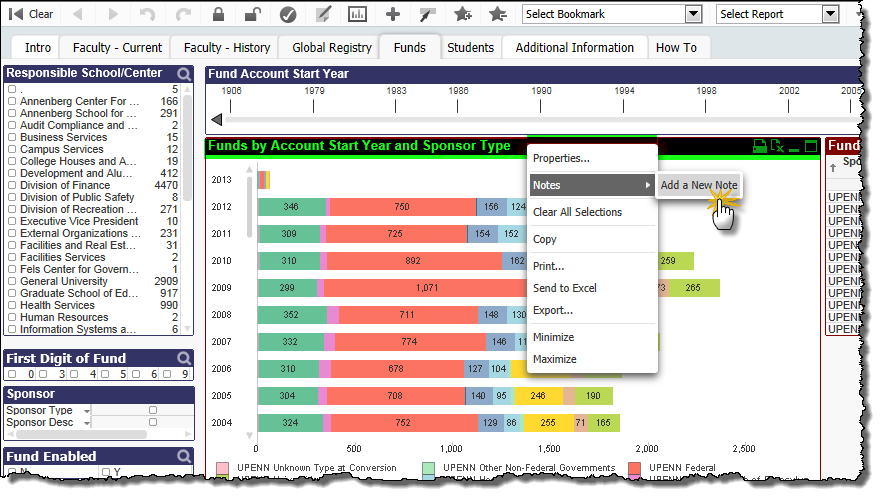
- You can set who is able to see the note and also whether they can comment on it.
- You can also take a snapshot to attach to the note which is a good idea since the objects all dynamically update.
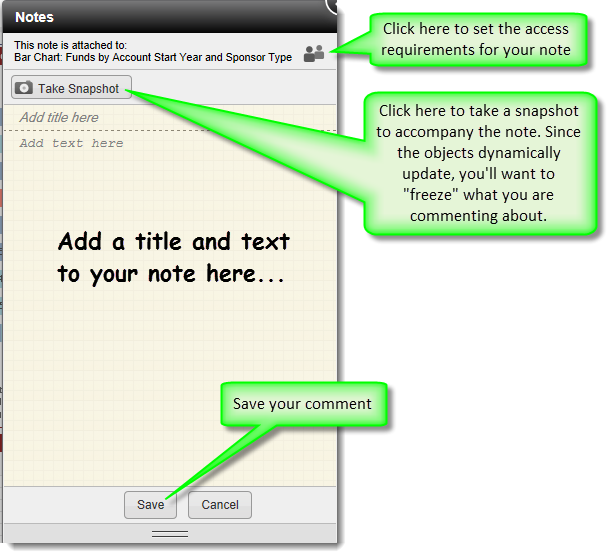
- An example of an attached note