|
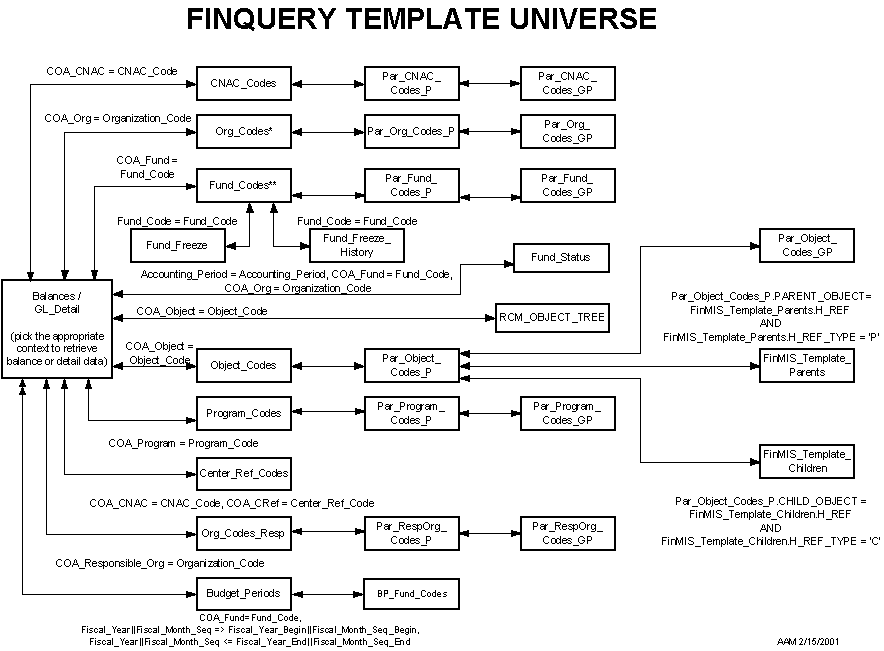
NOTES:
- This universe currently accomodates only RCM Templates, i.e., for duplication
of all lines of BEN Financials 2xx reports up through the CURRENT YEAR OPERATING
(SURPLUS)/DEFICIT. The remaining few lines of the template require more complicated
and variable logic which is not currently supported by the joins in this universe.
- The template table (actually named DWADMIN.GL_REPORT_TEMPLATE) is represented
by two Business Objects classes, Template Parents and Template Children, to
facilitate retrieving data for lines represented by parent objects and for
lines represented by COA objects which do not roll directly to a K-parent.
If you want a query that reports both parent and child lines, you'll need
to do a union in the query panel.
- Keep in mind that BEN Financials reports have the option to show only on
"active funds" (this option appears on the report parameters screen, when
you may answer "Y" or "N" to the "ACTIVE ONLY?" parameter question). This
active status is stored in the Data Warehouse in the FUND_STATUS table. Refer
to the table and element documentation
for details on screening on active funds.
- See Notes to FINQUERY for an explanation of
the asterisks and for more information about tables in the diagram.
- For more information about BEN Financials Report Templates, see http://www.finance.upenn.edu/comptroller/rcm/
Questions about this page? Email us at da-staff@isc.upenn.edu
|