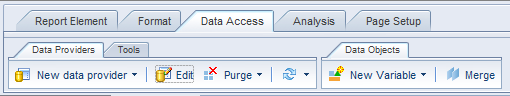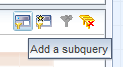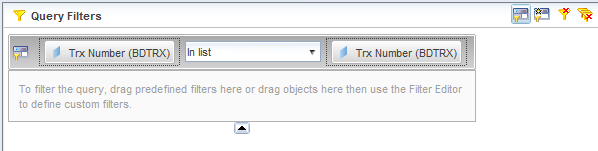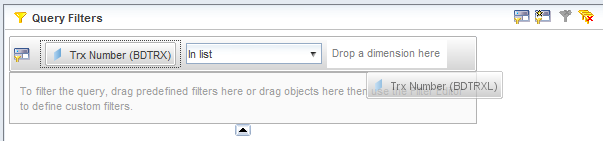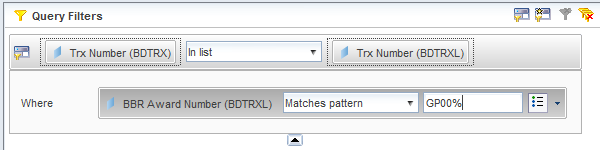How do I create a subquery?
![]() Click Edit on the Data Access tab > Data Providers sub-tab to display the Web Intelligence Query Panel.
Click Edit on the Data Access tab > Data Providers sub-tab to display the Web Intelligence Query Panel.
![]() To choose the target of your subquery, click a data element from the element list or from Result Objects pane to highlight it.
To choose the target of your subquery, click a data element from the element list or from Result Objects pane to highlight it.
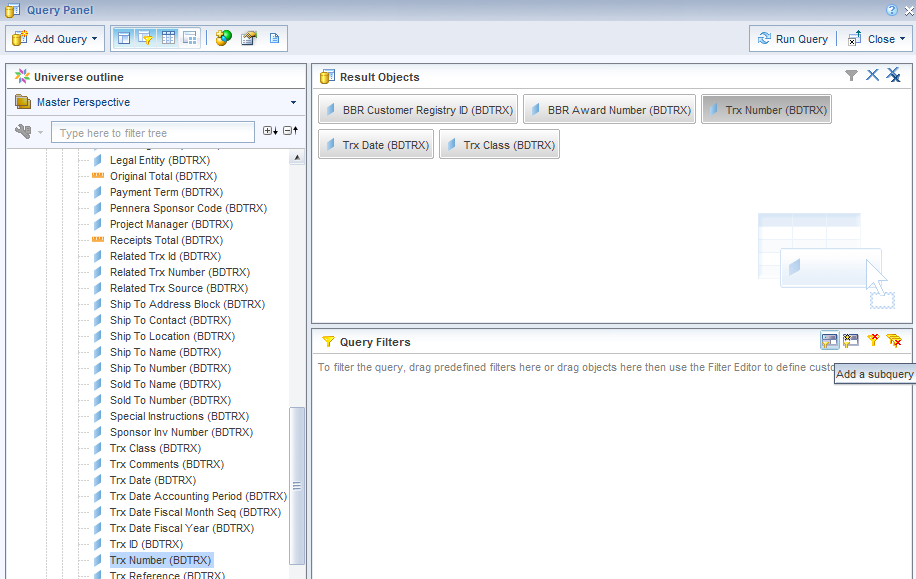
![]() Click the Add a subquery icon to add a subquery object to the Query Filters pane.
Click the Add a subquery icon to add a subquery object to the Query Filters pane.
![]() Drag the data element from the right-hand box in the subquery object to remove it.
Drag the data element from the right-hand box in the subquery object to remove it.
![]() Drag a new data element from the data element list to the right-hand box in the subquery object.
Drag a new data element from the data element list to the right-hand box in the subquery object.
![]() Add criteria to the subquery object as needed.
Add criteria to the subquery object as needed.