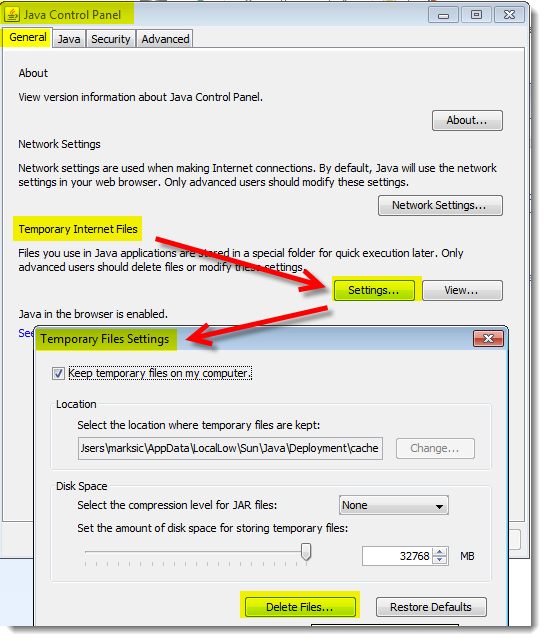I changed my BI launch pad preferences from HTML mode to Applet (Java) mode but it looks like I'm still in HTML mode when I log on. How can I fix this?
You will need to clear the Java cache on your machine by doing the following:
- Find the Java Control panel (for Windows users, you can access this from your Start menu, Control Panel)
- In the Java Control Panel, click on the General tab.
- Click Settings...
- Click the Delete Files in the Temporary Files Settings window.
- Click OK to confirm the file settings.
- Click OK to save changes made to the Java Control Panel.