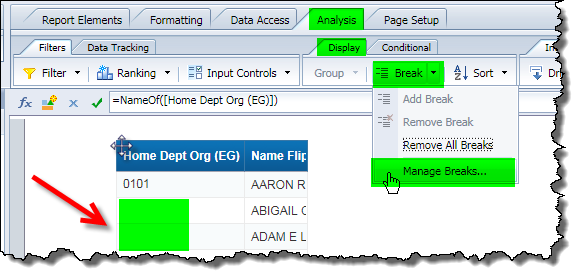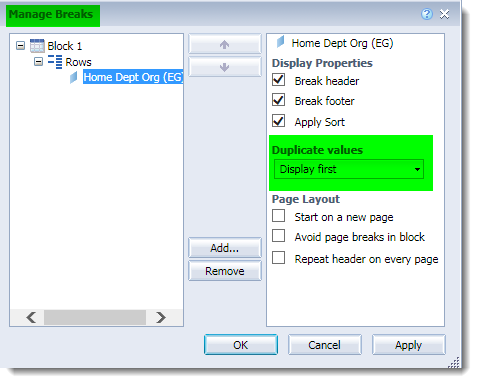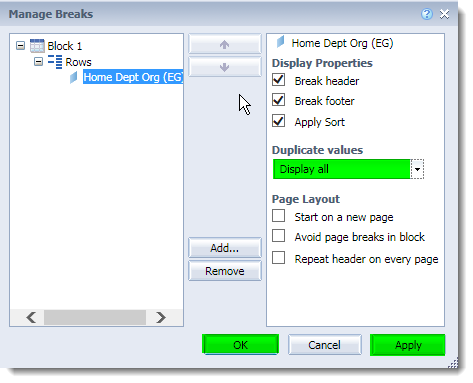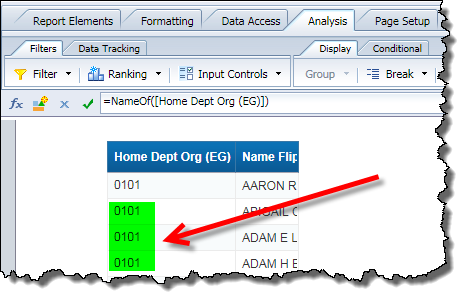How do I show all values in a column when I make a break on that column?
If you have inserted a Break and only the first value displays, you need to change the options of your Break if you want all of the rows filled in with values.
- Select the table.
- Select the Analysis tab > Display sub-tab > Manage Breaks option in the drop down.
- Under the Duplicate values section, change the option from Display first to Display all.
- Click Apply and then OK.