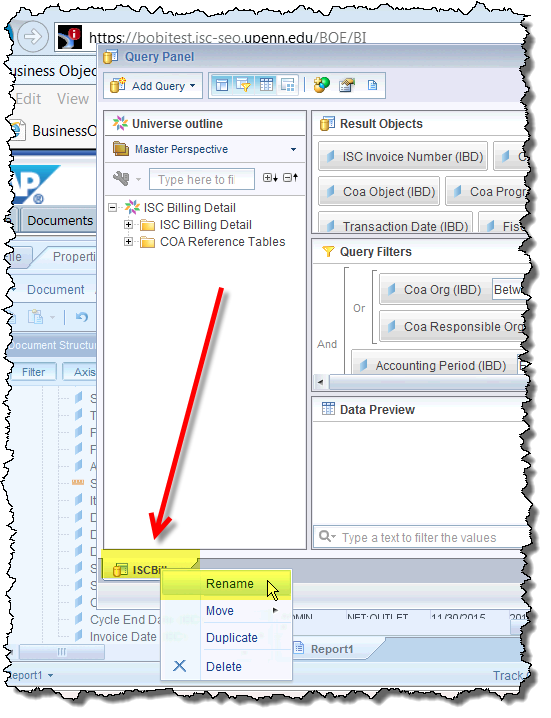I have multiple queries in one report. How can I give them different names?
To rename your queries, go to the Query panel in DESIGN mode. Right-click on the name of the query in the tab at the bottom of the panel, and choose Rename. Type the new name and press your Enter key. If you better describe their use in the names, when you go to edit or refresh them, you'll have a better idea of what data you'll be retrieving.
Note that if you already have any variables that use the Query Name in the report (such as a variable that finds the last report refresh date), you will need to update those with the new Query Name.