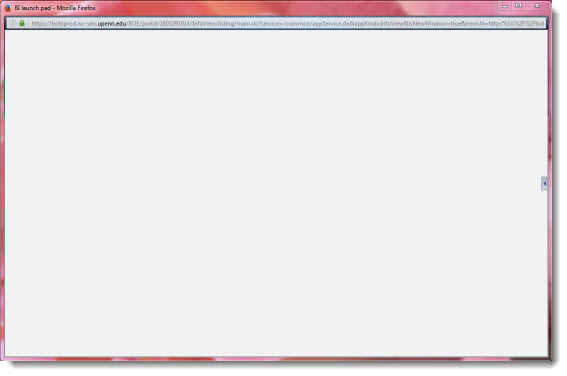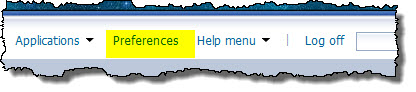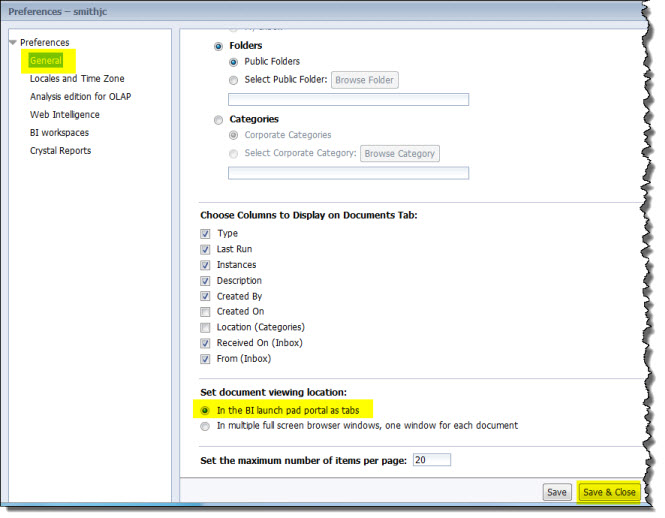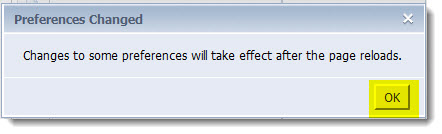When I open a report, I get a blank grey window. How can I fix that?
If you encounter a blank gray window like this when opening a report, please modify your Preferences as below.
1. Log into BusinessObjects BI4.
Click on the Preferences link at the upper right of the screen.
2. Click Preferences > General in the Preferences window.
3. Scroll to the bottom of the page.
4. Select the In the BI launch pad portal as tabs option.
5. Click Save and Close.
6. Click OK when the following window appears.