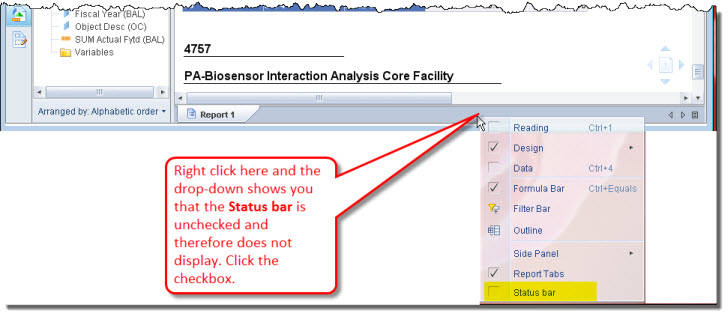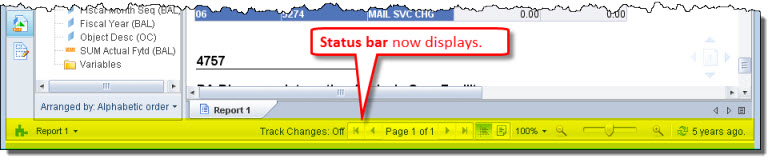My Status bar is gone! How can I get it back?
The Status bar, located at the bottom of the screen, allows you to enable data tracking, navigate the report, modify screen magnification, and refresh report data. You can also switch from Page mode (like a print preview) to Quick Display mode, which is the default display mode and used when you want to focus on analyzing results, add calculations or formulas, or add breaks or sorts to tables to organize results.
If it is 'missing,' it's quite an inconvenience! If you right click in the area where the Status bar should appear, a menu drops down. Notice that Status bar is unchecked. Check it and the bar will display. Note the other elements in the drop-down.