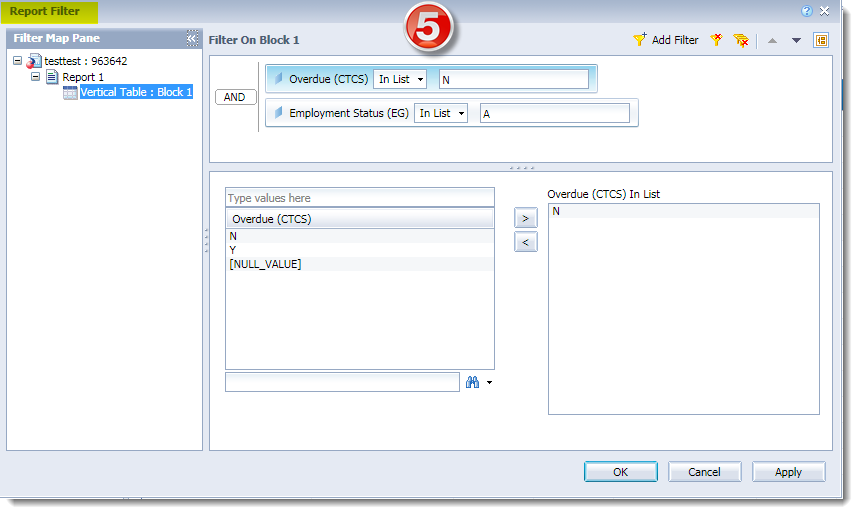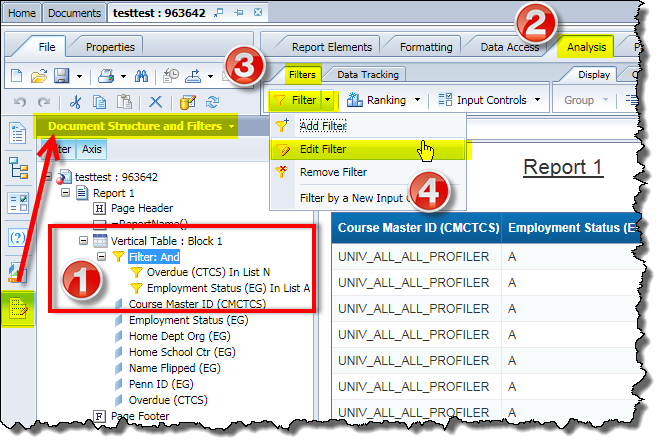How can I see and work with all of the filters applied on a report at once?
You can only do this in the DESIGN mode by making use of the Document Structure and Filters pane. (HTML mode used in this example.)
![]() Document Structure and Filters tab allows you to view all the elements that make up the document, such as the reports, sections, report blocks, headers and footers, as well as the filters. You will need to expand the sections to see all of the filters and other details. (Numbers below refer to areas/actions seen in the screenshots.)
Document Structure and Filters tab allows you to view all the elements that make up the document, such as the reports, sections, report blocks, headers and footers, as well as the filters. You will need to expand the sections to see all of the filters and other details. (Numbers below refer to areas/actions seen in the screenshots.)
- This area shows you all of the report filters of this particular report.
- Click on the Analysis tab >
- Filters sub-tab >
- Filter then Edit Filter.
- The Report Filter dialog box appears and you can edit any of the report filters as well as add new ones. (You can also right-click on a filter symbol in the Document Structure and Filters pane and select Edit Filter from the drop-down menu to open the Report Filter dialog box.)