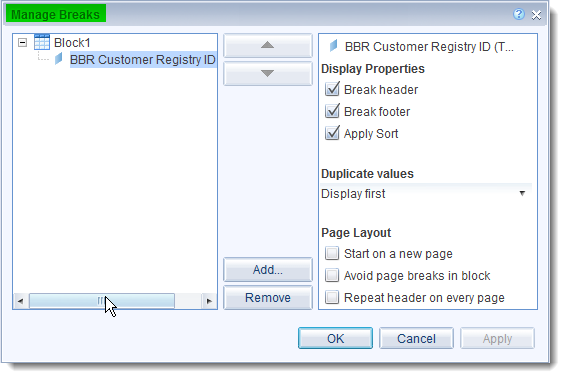How can I see the order of the report sorts or breaks, and how can I change them?
SORTS
- Make sure you are in DESIGN mode.
- Highlight/select a cell in the table.
- Click the Analysis tab.
- Click the Display sub-tab.
- Select Sort.
- Select Advanced from the drop-down menu to display the Manage Sorts dialog box, which allows you to do many sort functions as well as add and remove sorts.
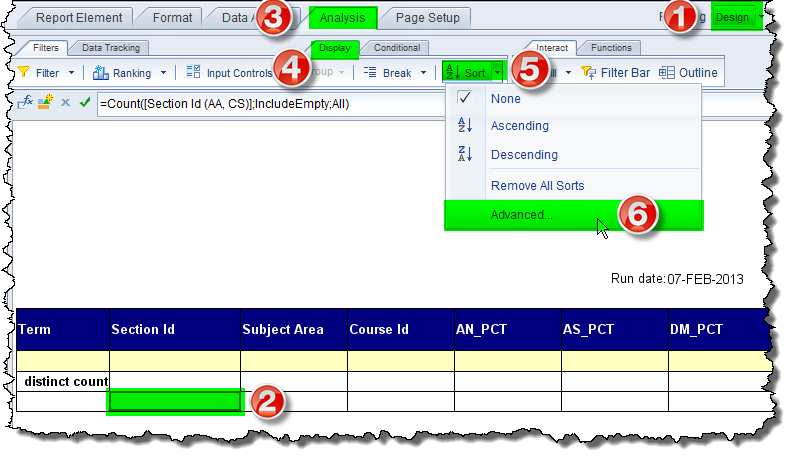
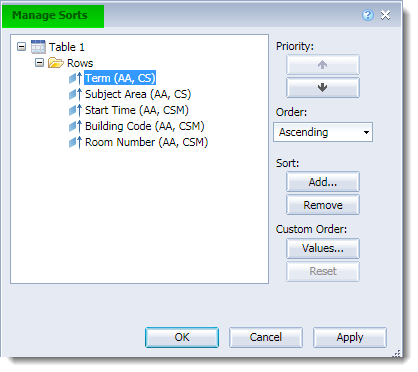
BREAKS
- Make sure you are in DESIGN mode.
- Highlight/select a cell in the table.
- Click the Analysis tab.
- Click the Display sub-tab.
- Select Break.
- Select Manage Breaks from the drop-down menu to display the dialog box, which allows you to do many break functions as well as add and remove breaks.