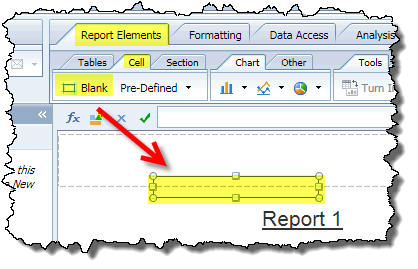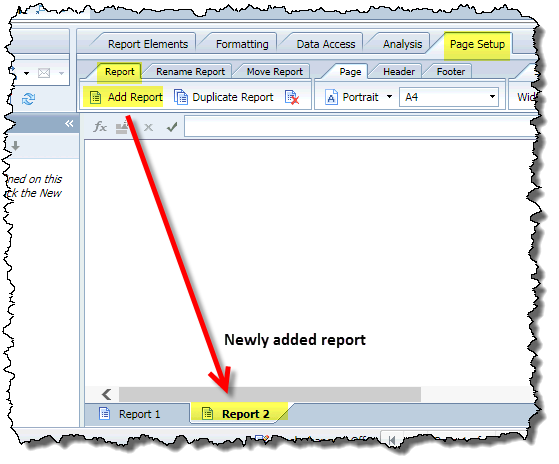Is there any way to document in the report what your query is about/doing/etc.?
You can add a new report tab and add a new free-standing cell (Figure 1), and then add documentation in that cell (Figure 2). Or you can just insert a blank cell onto an already existing report and fill it in with documentation. Here's how:
- Click on Report Elements Tab > Cell sub-tab.
- Click Blank to insert a new blank free-standing cell and then position the new cell where you like.
- Double click inside the cell to add your documentation.
Figure 1-Adding a new blank cell to an existing report tab
Figure 2-Adding a new report tab for lengthy documentation