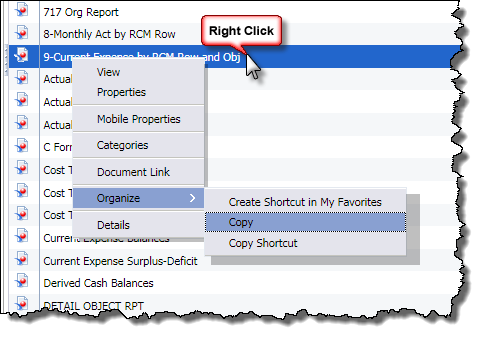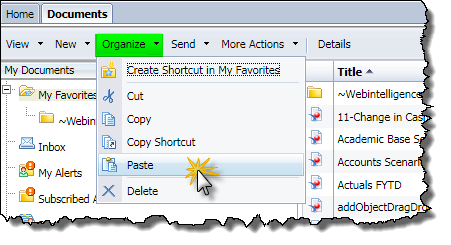How can I make a copy of or edit a repository/corporate report?
Corporate reports live in the Public Folders. Most users cannot create, save to, or delete from the Public Folders unless they have special editing privileges. If you need to modify a corporate report, and you want to save your changes for future use, you will need to save a copy of it to your personal My Favorites folder.
You can navigate to the report by public categories or public folders. When you find it, double-click to open.
! ATTENTION -- BEST PRACTICE ! When you are saving a report, consider whether you really need to save it with the data in it, and if not, purge the data before you save it! You should only save copies if you plan to change the original corporate report. Shortcuts are a handy way to save a pointer to the report in your favorites without actually making a copy. |
1. Right-click on the title of the document that you want to copy/edit. (Do NOT open the document. You will be saving the entire document, not just one of its reports.)
2. Select Organize > Copy in the contextual drop-down menu that appears.
3. Navigate to your My Favorites folder, click on Organize > Paste. (Now you can edit the report, and a regular Save will save it back to that same My Favorites folder in BI4 format.)